22056 Support guides
Our expert analysts have a thorough understanding of our records and processes. We are here to support you throughout the data submission process.
Contact Liaison by email or on +44 (0)1242 388 531
Student overview
We collect data across a number of streams. These streams focus on different aspects of higher education.
The Student stream collects data about students studying at higher education providers in the UK. Details of which students need to be returned to us are included in the Coverage document found in the Coding manual.
The data we collect on behalf of the sector is provided to governments and fundng bodies in order to support the regulation of higher education. We also make anonymised data available to the public to enhance understanding of UK higher education and to support its advancement
Our coding manuals provide you with all the necessary documentation to support your data return. The coding manual contains technical documents giving detailed information on the record's coverage, data specification and submission formats. Familiarising yourself with these documents will help you make an accurate and timely return.
Each collection has its own coding manual which can be found in the Data collection section of our site. By default, you will land on the open collection for each record; you can then select previous or future years.
The coding manuals will be updated throughout the data collection cycle and Record Contacts informed by email when new versions are made live. Be sure to check the manual's Revision history for a summary of changes.
You will submit data via the HESA data platform. To access this, you will need to have an appropriate role in our Identity System (IDS). We publish an IDS user guide which includes information on creating and editing your account.
You will need to be given access to the Hesa Data Platform by the relevant Record Contact at your provider.
Once you have access to the system you will be able to upload files and track the progress of the collection.
The coding manual homepage includes all the technical information you require, including:
- The data specification.
- File format specifications.
- A detailed collection schedule.
- Our XML data entry tool.
- Quality rules.
This Support guides page collects together the following resources:
- User guide.
- HESA data platform: Known issues and release history - to be added
In the Support area of the HESA website, you can find:
- User guides for our Identity System (IDS) and Issue Management System data quality database (HESA subscribers only).
- Support with using XML files.
- Our XML amalgamator tool.
- Our E-learning programmes and Training information.
Our Data innovation section includes information about:
- Open and recently completed record reviews, including information about changes we are implementing
- More information on the Data Futures programme.
In the About section, you can find:
- Details of who we are and what we do.
- Information about data protection.
- Information for providers including the Code of practice for HE data collections, and information about subscription rates and the fixed database facility.
Our expert analysts have a thorough understanding of our records and processes. We are here to support you throughout the data submission process.
The data model translates the Student and Student Alternative records into a single data stream.
Details of the entities and fields to be collected will be presented in the Data dictionary in the Coding manual.
To view the diagram below in full-screen, right-click and select 'open in new tab'.
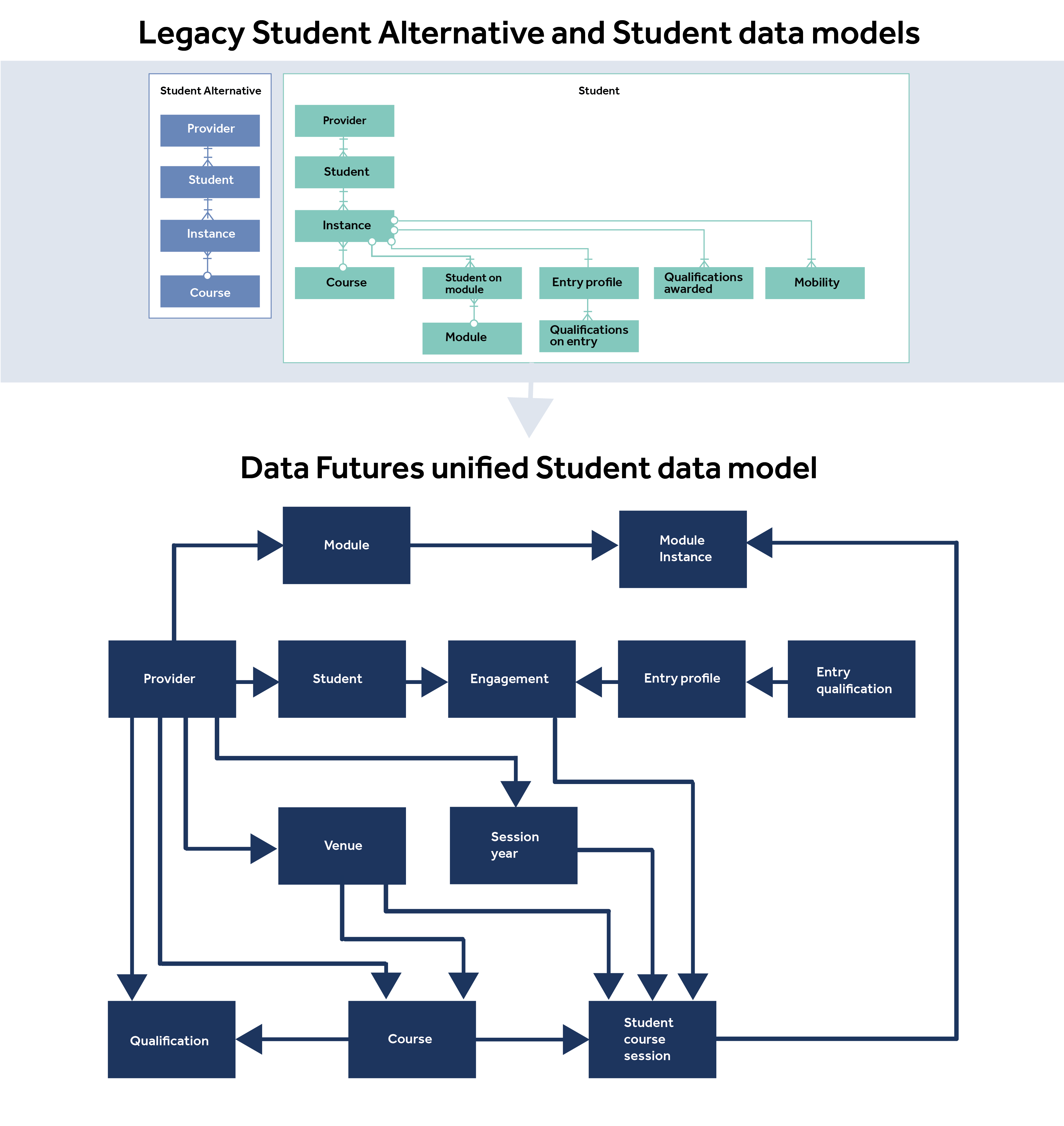
A Reference period is a fixed period of time, the end of which, aligns to when HESA’s statutory and public purpose customers require sector-wide data and information. The diagram below summarises the structure of a Reference period:
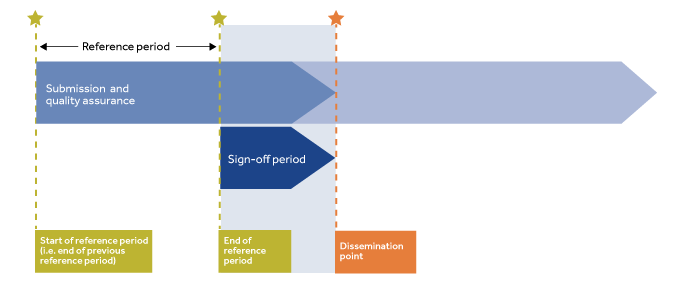
Key terms relating to a Reference period:
Sign-off: The process of a defined role (for example Vice Chancellor) making a formal declaration that the data submitted to HESA for a given collection represents an honest, impartial, and rigorous account of the HE provider’s events up to the end of the reference period.
Dissemination point: The specified date, after the end of a Reference period, by which signed-off data will be extracted and supplied to HESA's data customers. Data disseminated at the Dissemination point will be used for official accounts of the higher education provider’s activity for statistical, regulatory, and public information purposes.
Whilst the approach to quality assurance in the HESA Data Platform (HDP) is similar to current practice in the Student and Student Alternative collections, we have improved automation and customisation.
Quality rules will have tolerances associated with them. Previously providers had to request ‘switches’ to rules by contacting the Liaison team via email; these requests will now be handled directly through the HESA Data Platform (HDP) and Issue Management System (IMS). This will ensure that requests are routed correctly and reduce the feedback time.
The HESA Data Platform (HDP) automatically raises quality rules in the Issue Management System (IMS). This is based on the latest submission after the reference period and issues will be automatically closed if a new file is uploaded fixing the quality rule. Providers can choose to create issues sooner from within the qualiy rules report.
Credibility queries will be raised manually into IMS. Please see the 'Credibility shading rules' section below for more information.
HESA and Statutory Customers will still review the submission ahead of allowing the provider to move to sign off: this step is called ‘Submit for Approval’.
Automation
- The triage process in the IMS will forward tolerance requests to the correct recipient for review.
- Self-approved rules will reduce the feedback turnaround time to our providers.
Customisation
- Providers can request to self-approve some rules; these would typically be those rules flagged as ‘Warning’ rules in the previous student collection.
- When an individual tolerance request is approved, HESA or the Statutory Customer can apply the tolerance to future collections: the tolerance override can persist across collections, as required.
- Tolerances will, over time, allow the rule base to better reflect the profile of the organisation: this will enable us to focus on changes from the norm for each provider.
- Providers can create their own issues in the IMS rather than waiting for the HDP to create them once the reference period has ended:
- This brings forward the time in which providers can request tolerance overrides, to reduce peaks and troughs of activity.
Frequently asked questions
Will there be any requirement to order the XML elements in a particular way at all? (Preference is that ordering is not required)
Files must conform to the structure in the XSD. The XSD is available in the Student - Data Futures coding manual.
What happens if Statutory Customers don’t approve a tolerance in time?
In existing collections, HESA passes on the approval from a Statutory Customer. In Data Futures we’ve removed the step where a Statutory Customer has to feed back to Liaison; instead, the Statutory Customer will make that change directly in the Issue Management System (IMS).
Changes made to the process should reduce the time it takes for a tolerance to be applied. There is additional reporting in the Issue Management System (IMS) to reduce the likelihood of delays.
We encourage providers to seek tolerance change requests as early as possible to ensure there is sufficient time to work through the quality assurance process, and to raise any concerns with the Liaison team: [email protected] or call +44 (0) 1242 533 231
Will we be able to export errors?
In the HESA Data Platform (HDP), you can download the summary of which quality rules have triggered, also the details of which students/courses/modules, etc. have triggered each rule individually.
Can we change the tolerances ourselves?
Tolerances will be routed to the appropriate approver which will be defined in the quality rules.
Will we need to request tolerances every year/reference period?
This depends on the circumstance; some tolerance adjustments may apply for several years and not have to be requested again. Others may need to be approved for each collection.
Where there are two interrelated quality rules, do we have to request a tolerance change for each?
Yes. Each quality rule will have its own tolerance, so you will need to request a change to each quality rule individually.
Can HESA assure smaller providers that percentage tolerances will not be used when absolute numbers of records would be more appropriate to their scale?
Tolerances can be based on a percentage and a count so in some cases this can be mitigated but probably not all.
What exactly will be the mechanism for raising issues?
There is a button called ‘Create issue’ for you to raise a tolerance change.
If you fix an issue then break it again, will the system remember your customised agreed tolerance, rather than resetting to the default?
If the tolerance adjustment still applies, it will remember it.
The Office for Students may have queries that are not related to tolerances – how will queries like comparisons or funding issues be raised?
Data issues do not need to relate to a rule. Users will have the ability to raise issues in relation to any report irrespective of whether it is subject to tolerance.
Will the quality checking be per reference period or on an annual basis?
Quality rules will run in each reference period but there may be some checks that look at the annualised picture, for example, looking at significant changes in student numbers between year.
Can we have some sort of commit button, so we can acknowledge that we're ready for you to accept the data?
The HESA Data Platform (HDP) automatically raises quality rules in the Issue Management System (IMS). This is based on the latest submission after the reference period and issues will be automatically closed if a new file is uploaded fixing the quality rule. Providers can choose to create issues sooner from within the qualiy rules report.
Credibility queries will be raised separately into IMS and we will communicate when this is planned.
Technical Population: Controls what records are included in the rule.
Technical Validity: Identities which records within the population should trigger the rule.
Valid or Invalid rules:
Invalid = the rule will trigger if the technical validity statement is true. I.e. not expecting this.
Valid = the rule will trigger if the technical validity statement is false. I.e. this is what we are expecting, and anything outside of this will be flagged.
Wednesday 1 March 2023 webinar covering requirements for the 22056 May and August 2023 interim submissions
Schema
Is the 22056 schema file downloadable?
Yes it is downloadable, available on the data specification of the 22056 coding manual. If you have any issues this may be due to a web browser pop-up setting blocking the download. If so, try a clearing cookies or use a different browser.
Will there be more changes to schema / quality rules/ coding manual to 22056 – if so when will that be and when will providers be notified about this?
Yes, the 1.8 schema, which should be the final technical release for 22/23. This will include a complete SUBJECTID UCAS reconciliation and the usual process of picking up any new qualification types/subjects/grades that UCAS have supplied HESA with.
We have announced the upcoming changes expected for schema 1.8 in the 22056 support guides that will be reflected in the March release.
Further manual releases will occur with guidance where required.
Do entities such as module, qualification awarded etc need to be in place within the XML but the data contained in these could be unknown values where this is not known.
Yes that is correct. If the field is listed as mandatory a value must be supplied to be in line with schema, even if this is an unknown.
To confirm schema necessary fields: in the data entry tool are those which are "required" and if unknown (e.g. do not have final grades) must still supply a value?
Yes, that is correct if the field is listed as mandatory a value must be supplied to be in line with schema.
Has anybody already developed a means of identifying which of the Data Future Quality Rules are at the schema level?
I had hoped there might be a filter on one of the HESA Quality Rules webpages but sadly that has drawn a blank
We don't publish schema rules in the quality rules because they are defined by the XSD.
There isn't a way to search, but the main things are the valid values, fields and entity ordering and min/max occurrences.
Other than the March update to schema you are planning, do you expect more schema changes to be published before May?
At present the March update is the last planned update to schema for 22056. We wouldn't wish to make further schema changes past this point but cannot promise that this would not happen.
In previous Student returns, passing schema has required that certain fields are populated, and if these fields are returned but not populated, schema errors were generated. Will we be required to pass schema tests such as these by the end of May?
Yes, if it is a mandatory field you will need to add a valid entry even if it is unknown to satisfy the schema.
The current schema file uses line numbers to identify the error, it would be more helpful if it identifies the student code instead. Would this be possible?
This functionality is coming and will be available by May.
If we pass schema prior to the 31 May deadline, and then want to upload another file after this point, and this file does not pass schema as of 31 May, will we have made the deadline? Do we have to be schema free exactly on 31 May?
You need to submit a file that meets requirements and your Issue Management System (IMS) confirmation query closed by 31 May.
Does the Pass Schema Validation requirement include the fields constraint checks on the fields level or just the entity relationship integrity?
All schema requirements will need to be passed for the May deadline.
We are an English provider and have noticed that there are schema errors that are only for Scottish providers appearing in OVT, will these be removed to ensure we can pass the schema stage?
A suite of quality rules will go live when the HDP opens to update the OVT to the 1.8 schema, so the scema errors will all be updated.
General interim submission questions
If we don't have a particular kind of data at this time of year, e.g. module and course results, should we make it up?
If you don't have that data and can omit it, please do. If you need to use an unknown code, please use it. We would warn against making up data as it may persist. if you are experiencing issues please email [email protected] for more guidance.
Will we receive the Student Loans Company (SLC) comparison this year and when can we expect it?
The OfS will release this and they will release a schedule on their website.
Will HESA check continuity between May and August submissions?
There will be no continuity checks between the two submissions.
May 2023 interim submission
What is the reporting/reference period for the May interim submission?
1 August 2022 to 31 July 2023
For clarity, will the HDP for the May interim submission be in the Beta environment?
The HDP will be in the live environment and access will be sent to existing Student and Student Alternative Record Contact holders.
How would we know if we haven't hit the 50 percent of students requirement? Would we be notified?
A quality rule will look at your student headcount submitted against your total student headcount from last year.
So are the percentages calculated on last year's totals, rather than the current year's?
The percentage looks at the headcount of students submitted against your headcount of students from C21051/C21054.
So the 50 percent calculation is based on last year's file? What if we have a valid different number of students this year? Dropped some programmes, etc.
As this will be raised as a quality rule you will be able to confirm in the IMS query that this is 50% and there is a valid reason for the drop
If we submit a file with all students, will the HDP indicate where we're at percentage wise towards that May deadline for records meeting the requirements?
There will be a quality rule that will look at your student headcount submitted against your total student headcount from last year.
If you don’t have placement data or study abroad for May but you have the rest, could that still be accepted?
For May we are only looking at the 50 percent of students and having a schema error free file: if your file meets these requirements then that will be fine.
Do we know how the SCs will use the May data? Will statutory customers be given interim submission data to use for whatever they do? Even if we're using unknown codes or estimated data?
Data will not be delivered to statutory customers, but they will be monitoring interim deadlines to establish provider progress
Is the May submission point expected to continue in 23/24 and beyond? My understanding was that it was two submissions per year (August and October) once we move to business as usual (BAU)
This is a current conversation we're having internally and with Statutory Customers, It depends on how useful we find this, so no firm decisions yet.
For the 50 percent interim return in May, is there a specific requirement to return a subset of each level (PGT/ PGR/ UG)?
Not a requirement but we would recommend a spread of students.
How are we expected to be confident in meeting May interim submission if Schema errors are still to be added in March with no final date?
We have announced the upcoming changes expected for schema 1.8 in the support guide that will be reflected in the March release.
August 2023 interim submission
What will the error tolerances be for August or when will they be published?
It's less about tolerances but we will turn on our automated quality assurance (QA) in August. The HESA Data Platform can automatically generate QA, but we are not necessarily expecting you to answer all queries at that time. If you are able to, great, but this is more to state that the system will be able to generate QA at this time.
How can we raise a concern that the August submission date is at the end of the A-level results week. As a small specialist institution, the same staff will be working on both student data and admissions and enrolment.
We hope that providers should be able to minimise the impact of the competing workloads given the advanced notice they have been given of the deadline dates and the fact that submissions/ sign-off can be actioned well in advance of the deadline. However, should you have any concerns about meeting the deadline as we approach the date, please do let us know so we can advise you further and loop the statutory customers into the conversation. Contact [email protected].
Is the August interim submission going to take place each year from now on?
It depends on how useful this is and is under consideration, but no firm decisions yet
Will quality rules not be specifically required for August either?
No the requirements we will be monitoring are 90 percent of students and schema-free real data. We would advise engaging with quality rules in IMS but this will not be a requirement.
If we are able to submit a complete return for the May deadline (100 percent of students) do we then need to re-upload the same file in August in order to meet the August deadline? Or could the submission carry over?
The deadlines will be monitored in the same environment, and so a re-submission would not need to be made in this example.
So from now on will there always be interim submissions or it means its open all year and we can upload as we go along 23/24
It depends on how useful we find this, and is under consideration, so no firm decisions yet on interim submissions remaining.
System questions
Issue management system (IMS) confirmation - could you provide the wording and indicate who you'd expect to make the confirmation?
We're putting the wording together and we'll look at getting the IMS query in shortly after system go-live, so you'll have sight ahead of May. We would expect it to be the Student Record Contact but it is up to each provider who goes into the system or works on the record.
How different is the HDP compared to the OVT? Should we be expecting more schema errors on the HDP?
They both use the same schema and are very similar. HDP generates reports on the data and is where you can request tolerances in IMS.
How can I download the OVT please? I've just tried the link and it takes me to a BETA site. Do I need another login please?
The OVT sits presently sits online in the Beta environment and you will need Beta IDS roles to access this. If you do not currently have the roles, please contact [email protected] .
Will the data supply files be available after submitting the May interim return? When will the structures/specifications for these be available?
We think these will be available when the HDP goes live, they will be called enrichment rather than data supply. We will check and confirm on the documents confirming structure.
Will the equivalent of check docs be available in May e.g. data outputs, Iris or NSS?
We will look to publish the availability of outputs in due course.
Will the data supply files be available after submitting the May interim return? When will the structures/specifications for these be available?
We think these will be available when the HDP goes live, they will be called enrichment rather than data supply. We will check and confirm on the documents confirming structure.
IMS and the HDP are more integrated, and you will be able to view what stage various queries are at.
Submission process questions
If students are continuing students in May and then in July submissions they completed their course then we will be sending the updated information?
What you send in May is up to you and your systems and process, so if you mark as left or continuing then send that way (or with caveats), but by the end of submission in October it has to be exactly what those students were doing, so completed in July.
Can we start by submitting all students, and then roll back to 50 percent (or somewhere in between) to meet May/August deadlines?
Voluntarily if you could submit more than 50%, please do if it passes the other criteria eg. Schema
Can we confirm if there are any deadlines (besides the final one) for the validation errors to be resolved, such as the insert and commit stages from legacy? If not, how will queries in IMS be managed as there will be no definitive point a provider is saying that they have resolved all issues in their data.
Once all quality issues have been resolved by a provider and the reference period has ended, the data can be marked as ready for submission and for ‘approval’. HESA and the relevant statutory customer will then approve your data. This must be done by the sign-off deadline of 20 October 2023.
Will there be data quality checks between the May and August submissions requiring us to explain why things have changed?
There will be quality rule checks when you upload a file and then credibility rule checks from 31 July 2023 (the end of the reference period).
Will you refer to our May submission once we've sent a subsequent file, or does any subsequent file just get treated as if it's overwriting the previous one?
Any new files will overwrite the existing submission as well as updating automated IMS queries.
Once we have passed the schema stage, what will come next if there is no business stage validation?
The next step in the process once satisfying schema will be quality rules.
Will we be expected to resolve all business errors to pass business stage validation?
Business stage validation is no longer a concept that will be used going forward.
Training and support questions
Why no intermediate training before the May deadline?
Capacity, but also learning priorities. We felt it more important to provide an opportunity to learn and understand the model to comply with the schema requirement of the May submission. Also as we've request providers to submit scenarios for the intermediate seminars, we felt these may be more meaningful once you've submitted some data in preparation for May and have had a chance to put the theory into practice.
If colleagues have attended the introductory session before, is it worth them attending this as well as intermediate?
The introductory sessions will be like last year's introductory sessions. If you feel you understand the model/entities/fields and the process and want to focus on more complex fields working through some scenarios, we recommend intermediate sessions. We will choose a few, most useful scenarios from what providers submit to us, so there is no guarantee your specific scenario will be used in the session.
Is it possible to add the new guidance in bold so it’s easy to see what is updated?
Updates are always summarised in the revision history so that you can see when changes have been made.
Will we need to return student course sessions for 2021/2 where the student is continuing?
We are working on some guidance for providers to access for continuing students that fall across the two returns.
Do we have to return session years going back into last academic year, i.e. June 2022 to June 2023?
You do not need to report session years for data that has already been returned to HESA. We will add to the coding manual some further guidance on what data may be required for continuing students from 2021/22
What is the added value of having course and student session year data and how are you using this data?
This is to analyse and track cohorts of students across different intakes.
IDS
Is it the Data Collection Student Submitter role we need to request in the IDS? The HDP role listed in the Beta IDS still refers to pilot testing.
Currently, the HDP sits in the Beta environment. This will change to production when the system opens in March 2023. The HDP will be in the live environment and access will be sent to existing Student and Student Alternative Record Contact holders, you will then be able to assign your colleagues Submitter roles (the same as in legacy).
Will we need a new multi-factor authentication (MFA) for the new HDP?
No, you will be using the existing IDS MFA that you have in place already.
Other
The 31 may is a Bank Holiday - will their assistance be available
The 31 May is a normal working day and support will be available (please note the Bank Holiday falls on the 29 May).
HESA Data Platform (HDP)
Open issues:
Quality rules:
No further quality rules releases are planned for 22056.
The list below and 22056 Quality rule known issues.xlsx spreadsheet show the rules with outstanding known issues, these will be resolved for the 23056 collection and will be handled through tolerances for 22056. The table below gives some information on the nature of the issue with the rule and the approach to tolerances.
Some rules have been identified as being unable to be resolved or handled through tolerances. In these cases they have been removed from the 22056 collection and this is indicated in the resolved issues.
|
ID |
Issue summary |
Status |
Date raised |
Expected release date |
|---|---|---|---|---|
|
HDPR-7444 |
Quality rule: QR.STUDENT.Student.SID.008.V01: Quality rule is triggering where the INSTID returned is for a provider who no longer submits data to HESA. This should only affect SIDs for continuing Engagements where the student previously studied at a provider who is no longer in the HESA constituency. |
Open |
12 June 2023 |
23056 |
|
HDPR-8287 |
Quality rules: QR.STUDENT.Student.SID.002.V01: Quality rule is triggering in some cases for a valid UKPRN. This issue only affects providers with joint medical schools as where the provider is submitting their own UKPRN in the SID, the rule correctly does not trigger. |
Open |
16 August 2023 |
23056 |
|
HDPR-8258 |
Quality rules: QR.STUDENT.Student.SERLEAVE.001.V02: Quality rule is triggering where COURSEINITID = 027 which should be excluded from the population. A tolerance override can be requested where COURSEINITID = 027. |
Open |
3 October 2023 |
23056 |
|
HDPR-8260 |
Quality rules: QR.STUDENT.Student.SEXORT.006.V02: Quality rule is triggering incorrectly where the student has multiple Engagements and one Engagement is in coverage for the field. A tolerance can be requested in this case. |
Open |
5 October 2023 |
23056 |
|
|
Quality rules: Rules validating proportion fields are enforcing the return of whole numbers where the guidance indicates these fields can be returned with up to 1 decimal place. Please request a tolerance override where you have returned decimal places in these fields. |
Open |
16 October 2023 |
23056 |
|
HDPR-8319 |
Quality rules: QR.STUDENT.Student.STUDEP.001.V01: Quality rule is triggering incorrectly where COURSEINITID = 027. A tolerance override can be requested where COURSEINITID = 027. |
Open |
16 October 2023 |
23056 |
|
HDPR-8284 |
Quality rules: QR.STUDENT.Student.SERSTU.001.V02: Quality rule is triggering where COURSEINITID = 027 which should be excluded from the population. A tolerance override can be requested where COURSEINITID = 027. |
Open |
16 October 2023 |
23056 |
|
HDPR-8330 |
Quality rules: QR.STUDENT.Student.SERSTU.004.V02: Quality rule is triggering where COURSEINITID = 027 which should be excluded from the population. A tolerance override can be requested where COURSEINITID = 027. |
Open |
16 October 2023 |
23056 |
|
HDPR-8283 |
Quality rules: QR.STUDENT.Student.SERLEAVE.005.V02: Quality rule is triggering where COURSEINITID = 027 which should be excluded from the population. A tolerance override can be requested where COURSEINITID = 027. |
Open |
16 October 2023 |
23056 |
|
|
Quality rules: QR.STUDENT.ReferencePeriodStudentLoad.RPSTULOAD.004.V02, QR.STUDENT.ReferencePeriodStudentLoad.RPSTULOAD.005.V02: Quality rules are triggering incorrectly for StudentCourseSessions that are active but overlap with the reference period by less than 7 days. A tolerance override can be requested in this case. |
Open |
24 October 2023 |
23056 |
|
|
Quality rules: QR.STUDENT.StudentCourseSession.StudyLocation.005.V02: Quality rule is triggering incorrectly where Z_STATUSSCS_CYC = 02. A tolerance override can be requested in this case. |
Open |
24 October 2023 |
23056 |
| Quality rules: QR.STUDENT.StudentCourseSession.SCSMODE.007.V02: Where the student's previous mode was returned as 02 and their overall length of study for their course was <= 24 weeks, the previous mode is incorrectly showing as full-time when this should derive to part-time. | Open | 31 October 2023 | 23056 | |
| HDPR-8348 |
Quality rules: QR.STUDENT.ReferencePeriodStudentLoad.RPSTULOAD.011.V03 QR.STUDENT.ReferencePeriodStudentLoad.RPSTULOAD.021.V02 QR.STUDENT.ReferencePeriodStudentLoad.RPSTULOAD.023.V02 QR.STUDENT.ReferencePeriodStudentLoad.RPSTULOAD.024.V02 The plain English for these rules indicate that the RPSTULOAD student is not expected to be less that a certain value based on the data. The technical validity of the rule will trigger where the value is less than or equal to the value causing the rule to over trigger where the exact value stated in the rule is returned. |
Open | 31 October 2023 | 23056 |
| Quality rules: QR.STUDENT.StudentCourseSession.COURSEID.004.V02, QR.STUDENT.StudentCourseSession.COURSEID.003.V02 : This rule should exclude students where the INTERCALATION value has changed between reference periods. | Open | 31 October 2023 | 23056 | |
| HDPR-8417 | Quality rules: QR.STUDENT.Engagement.FEEELIG.001.V03: Quality rule is triggering incorrectly for dormant students | Open | 31 October 2023 | 23056 |
| Quality rules: QR.STUDENT.Engagement.ENGSTARTDATE.009.V02: This quality rule uses Z_ENTRANT_CYC to determine if the student is a new starter. This derivation includes students who started study in the last two weeks on the previous reference period due to the way this is used in standard populations. This means the rule may incorrectly include some students who started at the end of the previous reference period. | Open | 31 October 2023 | 23056 | |
| HDPR-8370 | Quality rules: QR.STUDENT.AwardingBodyRole.AWARDINGBODYID.010.V03: This rule is triggering incorrectly where there was no awardingbody role associared with the Engagements in the migrated data. | Open | 31 October 2023 | 23056 |
| Quality rules: QR.STUDENT.QualificationAwardAccreditation.QUALAWARDACCID.001.V01: Quality rule is triggering incorrectly where the student is awarded an ITT qualification from dormant status. | Open | 31 October 2023 | 23056 | |
| Quality rules: QR.STUDENT.EntryProfile.EntryQualificationAward.002.V03, QR.STUDENT.EntryProfile.EntryQualificationAward.003.V02: Quality rules are triggering incorrectly where UCASSCHEMECODE does not exist. This is a provider approved rule. | Open | 24 October 2023 | 23056 | |
| Quality rules: QR.STUDENT.StudentCourseSession.ZFEETOTSCS.044.V01: This quality rule should not apply to postgraduate students. | Open | 6 November 2023 | 23056 | |
| HDPR-8472 | Quality rules: QR.STUDENT.Student.ETHNIC.002.V03: This rule is under triggering where students are in coverage for the ETHNIC field. | Open | 7 November 2023 | 23056 |
| Quality rules: QR.STUDENT.StudentCourseSession.YEARPRG.009.V03: This quality rule is incorrectly including dormant students. | Open | 7 November 2023 | 23056 | |
| Quality rules: QR.STUDENT.Course.QUALID.003.V02: Quality rule is triggering incorrectly for providers in Scotland where a valid teacher training subject has been returned. | Open | 21 November 2023 | 23056 | |
| Quality rules: QR.STUDENT.Engagement.NHSEMP.001.V04, QR.STUDENT.Engagement.NHSEMP.003.V04: Rules are triggering incorreclty in some cases for accreditations that are not in coverage for the NHSEMP field. | Open | 8 December 2023 | 23056 |
Other issues:
|
ID |
Issue summary |
Status |
Date raised |
Expected release date |
|---|---|---|---|---|
|
HDP-2652 |
Quality rules report: Back Button on Quality Rule drill down doesn't return user to previous page. |
Open |
31 March 2023 |
23056 |
|
HDP-2576 |
Quality rules report: Quality report issue status takes several minutes to update after a submission. |
Open |
31 March 2023 |
23056 |
|
|
Quality rules report: Quality rules details sometimes fails to download when the rule is failing for a large number of records. |
Open |
16 May 2023 |
|
|
HDP-2821 |
File submission: There is an intermittent issue where a file is uploaded and either gets stuck or isn't registered on the system and the following message is displayed: "Error getting submissions. No Submissions found for this collection" |
Open |
30 May 2023 |
|
|
HDPR-8177 |
Credibility reports: HCC1: This report is currently overcounting FTE in some cases. This report has the same popultion as the CCAnalysis report so we recommend providers review FTE data in this additional collection report. |
Open |
28 September 2023 |
23056 |
|
HDP-2446 |
IRIS: Occasionally reports are unable to download and the HDP displays the message "Error - File not available - AntiVirus check failed". Whilst we work on a fix to this, please try resubmitting the file again and that usually clears it as it is an intermittent issues. And there isn't a virus! |
Open |
29 September 2023 |
22 November 2023 |
|
|
IMS: The 'Filter by rule type' will not work for Credibility issues for the 22056 collection as these are being manually raised. If you would like to filter the list to see only issues relating to the Credibility reports, please use the search bar to filter by the word 'Credibility'. We will ensure that all Credibility queries raised as prefixed with the word 'Credibility'. |
Open |
10 October 2023 |
23056 |
|
|
Credibility reports: The following credibility reports show no historic data or historic data that looks significantly different to the 22056 data: OVA1 : OffVenueActivity data collected in 22056 varies signficantly from that collected in 21051/54 and is therefore not included in the 21056 dataset. Values for 21056 will display as 0. EXPL1: In 21051/54, an expected length of study was submitted. In 22056, an expected end date is submitted. Depending on the student's pattern of study, this may mean year on year comparisons are not correct. For example, a direct entrant onto year 3 of a three year course would have had an expected length of study of 3 years in 21051/54 but an expected end date 1 year after their start date in 22056. GO2, FTE1ENW_N, FTE1ENW_S, FTE2ENW_S, FTE2ENW_N, HCC1, SSN2: These reports are not included in the 21056 collection so historic data will display as 0. FUND1/FUND2: We collect funding body in more detail in 22056 compared to 21051/54 so year on year comparisons would not reflect genuine changes. 22056 credibility checking will not raise queries on these reports based on year on year comparisons. Queries will be raised on the average FTE tables as these do not rely on historic data.
|
Open |
23 October 2023 |
23056 |
| Derived fields: Z_MODESCSGRPX: Where the student's previous mode was returned as 02 and their overall length of study for their course was <= 24 weeks, the mode in 21056 should derive to part-time but is deriving to full-time. This is deriving correctly in 22056. | Open | 31 October 2023 | ||
| HDPR-8461 | Credibility reports: Where providers have returned FTE data for the previous reference periods, this is being included in the average FTE calculations for the FTE reports when it should be excluded. | Open | 6 November 2023 | 23056 |
|
IRIS: The OfS have provided the following information regarding the allocation of price groups: Price group allocation of medicine in IRIS outputs In the 2022-23 Student return, Z_EXPECTOEND now reflects the updated expected end date and not the original expected end date. This means that where students have repeated a year or taken a break for a year or longer, the OfS derived field HESCRSELGTH (expected length of the course in years) is overstated. Therefore, in some cases the OfS derived field HESCLIN (identification of price group A clinical medicine, dentistry and veterinary students) will incorrectly be set to 0 instead of 1, and therefore such students are assigned to price group B instead of price group A.
Affected providers will likely see a query triggered when looking at the difference in high-cost subject funding between allocations based on HESES22 and allocations based on HESES22 recreated using 2022-23 Student data. If providers identify this issue has led to material differences between funding calculated on the basis of HESES22 and the HESES22 recreation they should reference this issue in their response to any relevant IMS queries. |
Open | 6 November 2023 | ||
| - | Credibility report: SBJ1: For providers that previously submitted to the C21054 Student Alternative record please note that the historic figures in the 22056 SBJ1 table may not match the figures in the C21054 SBJ1 table as they use slightly different populations. The C21054 report used the session population (XPSES01) whereas the 22056 report uses the standard registration population (Z_POPSR01). This not an issue but is added here for visibility. | Open | 15 November 2023 | N/A |
|
Credibility report: FTE: Due to changes in the way writing-up students are returned, they are now included in the active student count for PGR and are therefore included in the FTE tables. Where a provider has a significant proportion of students that are writing up this may bring the average FTE below the threshold for the rules in the tables. These will be reviewed for 2023/24. |
Open | 15 November 2023 | 23056 | |
| Credibility report: FTE: The population text that is displayed for FTE1ENW_S and FTE1ENW_N have the Z_NONSTANDARDSCS fields the wrong way round: _S should be = 0 (standard) and _N should be = 1 (non-standard). The implementation in the table is correct, it is just the text that is not right. | Open | 15 November 2023 | 23056 | |
| Derived fields: Z_TARIFF: This derivation is being set to 0 in some cases where there are entry qualifications with valid points. | Open | 9 January 2024 | April 2024 |
Resolved issues:
|
Issue summary |
Status |
Date raised |
Date resolved |
||||||||||||||||
|---|---|---|---|---|---|---|---|---|---|---|---|---|---|---|---|---|---|---|---|
|
Derived fields and credibility reports: There is an issue with derived fields affecting a number of credibility reports. Some reports are showing with 0 in each cell, others have correct data in the total cell but the breakdown rows and columns are incorrect. Update 26 April 2023: A number of fixes have been released for derived fields resolving issues with the credibility reports in 22056. Issues are outstanding with the Z_ENGOSTART and Z_EXPECTOEND derived fields which affect the EXPL1 and EXPL2 credibility reports. The fixes have not yet been applied to 21056. |
Resolved |
31 March 2023 |
26 May 2023 |
||||||||||||||||
|
QR.STUDENT.Engagement.StudentCourseSession.003.V01: Quality rule is triggering where StudentCourseSessions do not overlap. |
Resolved |
14 March 2023 |
26 April 2023 |
||||||||||||||||
|
QR.STUDENT.Student.Disability.002.V02: Quality rule triggering incorrectly where students have multiple Engagements. |
Resolved |
7 March 2023 |
26 May 2023 |
||||||||||||||||
|
QR.STUDENT.StudentCourseSession.FundingBody.002.V01: Quality rule triggering where the field has been returned within coverage. |
Resolved |
7 March 2023 |
26 May 2023 |
||||||||||||||||
|
QR.STUDENT.OffVenueActivity.ACTSTARTDATE.005.V01: Quality rule triggering incorrectly where the student started study in a previous reference period. |
Resolved |
6 January 2023 |
26 April 2023 |
||||||||||||||||
|
Quality rules report: Quality rules report 'View all issues' button is disabled. |
Resolved |
31 March 2023 |
26 April 2023 |
||||||||||||||||
|
Quality rules report: Quality rules report 'Create issues' is enabled but returns a 'failed to create' message in the issue status column. |
Resolved |
31 March 2023 |
26 April 2023 |
||||||||||||||||
|
QR.STUDENT.Student.FundingAndMonitoring.ELQ.003.V01: Quality rule is triggering where the student is not PGR. |
Resolved |
4 April 2023 |
26 May 2023 |
||||||||||||||||
|
QR.STUDENT.StudentCourseSession.ReferencePeriodStudentLoad.012.V01: Quality rule is triggering where the student has studied for more than 2 weeks. |
Resolved |
4 April 2023 |
26 April 2023 |
||||||||||||||||
|
Migrated data: Providers are currently unable to download the enriched file for their migrated 21056 data. |
Resolved |
3 April 2023 |
26 April 2023 |
||||||||||||||||
|
QR.STUDENT.Disability.001.V02: Quality rule is triggering for students that have no activity in the reference period (Z_ACT_RP=0) |
Resolved |
17 April 2023 |
26 May 2023 |
||||||||||||||||
|
Issue Management System: When adding a comment to an issue in the Issue Management System, including special characters may cause an error message to be displayed. |
Resolved |
26 April 2023 |
9 May 2023 |
||||||||||||||||
|
Enriched data file: The enriched file is not yet available to download in TSV format. A timer icon displays next to this on the processing page. |
Resolved |
26 April 2023 |
27 April 2023 |
||||||||||||||||
|
QR.STUDENT.Course.TTCID.002.V01: Quality rule is triggering where the provider has ITT provision. |
Resolved |
26 April 2023 |
26 May 2023 |
||||||||||||||||
|
QR.STUDENT.StudentCourseSession.SCSENDDATE.011.V01: Quality rule is triggering incorrectly where SCSENDDATE exists. |
Resolved |
3 May 2023 |
26 May 2023 |
||||||||||||||||
|
Data Entry Tool: When loading the latest schema, an error message incorrectly displays indicating the schema is out of date. |
Resolved |
10 May 2023 |
19 May 2023 |
||||||||||||||||
|
Progress tracker: There is an intermittent issue where the 'Quality Assurance' step displays a green tick but there are outstanding quality rules remaining or the stepper does not update from the hour glass icon once processing has completed. The quality rule summary should be referred to for the count of outstanding issues. This issue is resolved when refreshing the page. |
Resolved |
31 March 2023 |
19 May 2023 |
||||||||||||||||
|
Quality rules: Some URLs from quality rules are broken or directing users to the incorrect page. Providers should ensure they are referring to guidance in the latest coding manual. |
Resolved |
31 March 2023 |
26 May 2023 |
||||||||||||||||
|
QR.STUDENT.EntryProfile.PERMADDPOSTCODE.003.V01: Quality rule triggering where the PERMADDPOSTCODE is within the PERMADDCOUNTRY. |
Resolved |
14 March 2023 |
20 July 2023 |
||||||||||||||||
|
Quality rules: QR.STUDENT.ModuleInstance.MODULEOUTCOME.007.V01: is triggering incorrectly for providers in England where the field is optional. |
Resolved |
20 April 2023 |
20 July 2023 |
||||||||||||||||
|
QR.STUDENT.StudentCourseSession.SCSENDDATE.014.V01: Quality rule is triggering where the student has been returned as dormant. |
Resolved |
10 May 2023 |
20 July 2023 |
||||||||||||||||
|
Quality rules report: The quality rule results table horizontal scroll bar is not responsive. |
Resolved |
30 May 2023 |
20 July 2023 |
||||||||||||||||
|
Schema error report: The report doesn't cater for where there are commas contained in the values within the schema errors. Where a comma occurs in the value reported in the error the output will have more columns than expected. |
Resolved |
30 May 2023 |
20 July 2023 |
||||||||||||||||
|
Quality rules: QR.Student.StudentCourseSession.COURSEID.003.V01: This rule will be updated to refer to where a different associated qualification is returned for a student rather than purely a course identifier check. |
Resolved |
02 June 2023 |
20 July 2023 |
||||||||||||||||
|
Quality rules: QR.STUDENT.Course.QUALID.009.V01: This rule will be updated to refer to where a different associated qualification is returned for a student rather than purely a course identifier check. |
Resolved |
02 June 2023 |
20 July 2023 |
||||||||||||||||
|
Quality rules: QR.STUDENT.StudentCourseSession.OffVenueActivity.005.V02: This rule is currently triggering for providers in England and Scotland however the next iteration of the rule will remove these countries from coverage of the rule. |
Resolved |
02 June 2023 |
20 July 2023 |
||||||||||||||||
|
Quality rules: QR.STUDENT.SID.007.V01: The rule is currently only looking at a single engagement for the student but should be restricted to where all engagements (and historic instances) start after 31 July 2022. |
Resolved |
02 June 2023 |
20 July 2023 |
||||||||||||||||
|
Quality rules: QR.STUDENT.Student.FNAMES.004.V01 / QR.STUDENT.Student.SURNAME.001.V01: These rules are currently case sensitive and triggering where a different case has been returned to previously. This will be reviewed. |
Resolved |
02 June 2023 |
20 July 2023 |
||||||||||||||||
|
Enriched file: The TSV download is temporarily unavailable whilst we do some maintenance behind the scenes |
Resolved |
05 June 2023 |
20 July 2023 |
||||||||||||||||
|
Quality rules: QR.STUDENT.Student.SURNAME.004.V01: The rule is triggering incorrectly where the FNAMES value is null in both 22056 and migrated data. |
Resolved |
09 June 2023 |
20 July 2023 |
||||||||||||||||
|
Quality rule: QR.STUDENT.Student.Engagement.002.V01: Quality rule triggers where the student has multiple Engagements but not multiple active Engagements. |
Resolved |
12 June 2023 |
20 July 2023 |
||||||||||||||||
|
Quality rule: QR.STUDENT.Student.ETHNIC.008.V02: This quality rule has the incorrect description. The description should read: 'Ethnicity differs from that available in migrated data, excluding where ethnicity is unknown.' |
Resolved |
12 June 2023 |
20 July 2023 |
||||||||||||||||
|
Quality rules: QR.STUDENT.Course.QUALID.004.V01: This quality rule is triggering for subjects that are funded by the DfE. |
Resolved |
15 June 2023 |
20 July 2023 |
||||||||||||||||
|
Coding manual: The links in the 'Uniquely Identified By' section of the entity guidance pages are currently broken and will direct you to a '404': page not found' error |
Resolved |
24 May 2023 |
06 June 2023 |
||||||||||||||||
|
IRIS: The IRIS files are temporarily unavailable whilst we do some maintenance behind the scenes |
Resolved |
05 June 2023 |
20 July 2023 |
||||||||||||||||
|
Quality rules: QR.STUDENT.Student.CourseSession.INVOICEFEEAMOUNT.001.V01: The rule is triggering incorrectly where a student has an associated SSN and is therefore not in the expected coverage for the field. |
Resolved |
07 June 2023 |
20 July 2023 |
||||||||||||||||
|
Quality rules: QR.STUDENT.Engagement.RCSTDNT.007.V01: The rule is triggering incorrectly where Engagement.RCSTDNT = 9997 indicating the Engagement is not funded by a research council. |
Resolved |
09 June 2023 |
20 July 2023 |
||||||||||||||||
|
Quality rules: QR. STUDENT.FundingAndMonitoring.FUNDLENGTH.002.V01: This quality rule incorrectly includes students who are studying abroad, it will be updated to only refer to students in placements. |
Resolved |
09 June 2023 |
20 July 2023 |
||||||||||||||||
|
Quality rule: QR.STUDENT.SessionStatus.STATUSCHANGEDTO.004.V01: This quality rule is only taking into account one StudentCourseSession in the reference period when calculating the total FTE whereas it should look at all StudentCourseSessions in the reference period. |
Resolved |
12 June 2023 |
20 July 2023 |
||||||||||||||||
|
Derived fields and credibility reports: The Z_MODEGRP2 derived field is not working correctly and deriving to Z9. This is used in a number of credibility reports which are therefore also not showing the correct figures. |
Resolved |
12 June 2023 |
4 August 2023 |
||||||||||||||||
|
Quality rules: QR.STUDENT.Qualification.QualificationSubject.001/002.V01: This rule is being applied to all providers but should apply to Scottish providers only. |
Resolved |
27 July 2023 |
17 August 2023 |
||||||||||||||||
|
Quality rules: QR.STUDENT.EntryProfile.SOC2020.002.V02: This quality rule is triggering incorrectly for students who are within the coverage of the field. |
Resolved |
24 July 2023 |
17 August 2023 |
||||||||||||||||
|
Field coverage: StudentCourseSession.PHDSUB: The field coverage is currently missing the following criteria: Optional for all other StudentCourseSessions where Qualification.QUALCAT = D0003, except where Engagement.INCOMINGEXCHANGE exists or (Leaver.ENGENDDATE - Engagement.ENGSTARTDATE <= 14 days and RSNENGEND = 03, 05, 11, 12) and the student has made their first submission. |
Resolved |
30 May 2023 |
17 August 2023 |
||||||||||||||||
|
Quality rules: QR.STUDENT.Student.ETHNIC.013.V01: This quality rule is triggering where an historic EntryProfile has been returned with a PERMADDCOUNTRY in the UK. |
Resolved |
26 June 2023 |
25 August 2023 |
||||||||||||||||
|
Quality rules: QR.STUDENT.StudentCourseSession.PHDSUB.005.V02 and 006.V02: These rules are currently not taking into account the Engagement.RCSTDNT field and so is are triggering for non-Research Council students. |
Resolved |
28 June 2023 |
25 August 2023 |
||||||||||||||||
|
Quality rules: QR.STUDENT.Engagement.INCOMINGEXCHANGE.002.V01: This quality rule is triggering where the submitted and previous INCOMINGEXCHANGE value is null. |
Resolved |
21 July 2023 |
25 August 2023 |
||||||||||||||||
|
Quality rules: QR.STUDENT.Student.LANGPREF.003.V01: Rule is triggering incorrectly where the PERMADDCOUNTRY is XI. |
Resolved |
7 July 2023 |
31 August 2023 |
||||||||||||||||
|
Quality rules: QR.STUDENT.Student.GENDERID.006.V01: Quality rule triggering incorrectly where the student has multiple Engagements. |
Resolved |
7 August 2023 |
31 August 2023 |
||||||||||||||||
|
Quality rules: QR.STUDENT.FundingBody.FUNDINGBODY.025.V02: This quality rule is triggering for providers in Northern Ireland when it is not applicable. |
Resolved |
24 July 2023 |
31 August 2023 |
||||||||||||||||
|
Quality rules: QR.STUDENT.Engagement.NUMHUS.001.V01: This quality rule is triggering in some cases where a ENGENDDATE was returned in the previous student collection. |
Resolved |
7 August 2023 |
31 August 2023 |
||||||||||||||||
|
Quality rules: QR.STUDENT.CourseRole.CRPROPORTION.001.V02: Quality rule is triggering where proportions add up to 100. |
Resolved |
15 August 2023 |
31 August 2023 |
||||||||||||||||
|
IRIS and Enriched data file: Where a student has multiple StudentCourseSessions a row is appearing in the StudentEngagement table for each StudentCourseSession rather than taking the latest StudentCourseSession information. This will result in an overcount in this table for any Engagement with more than one associated StudentCourseSession. For providers in England: The issue will affect the HESES22 comparison and student characteristics outputs in the IRIS download. In the HESES22 comparison output, engagements where more than one student course session is returned will incorrectly have repeated rows displayed, that is, instead of one row per each combination of UKPRN x SID x NUMHUS x SCSESSIONID, there will incorrectly be multiple rows per each combination of UKPRN x SID x NUMHUS x SCSESSIONID. Additionally OfS derived fields such as HESSTULOAD_INPOP and HESTOTWORKWKS will be overstated as the duplicated rows will also be contributing to their derivation. In the student characteristics output, the detailed subject and level of study information included in the individualised file may not reflect the latest student course session associated with the engagement. This is expected to have limited impact on the data summary tables, which are reported at broad subject and level of study only. |
Resolved |
25 July 2023 |
31 August 2023 |
||||||||||||||||
|
Quality rules: QR.STUDENT.Leaver.ENGENDDATE.003.V01: Rule updated to only trigger where there is a StudentCourseSession in the submitted data. Currently the rule also looks at StudentCourseSessions in the 21056 dataset. |
Resolved |
7 July 2023 |
7 September 2023 |
||||||||||||||||
|
Quality rules: QR.STUDENT.FundingBody.FUNDINGBODY.007.V01: This rule is triggering incorrectly where the funding body is the ESFA. |
Resolved |
21 July 2023 |
7 September 2023 |
||||||||||||||||
|
Quality rules: QR.STUDENT.Engagement.RCSTDNT.001.V02: This quality rule is triggering incorrectly where INCOMINGEXCHANGE=02 |
Resolved |
7 August 2023 |
7 September 2023 |
||||||||||||||||
|
QualityRules: QR.STUDENT.Engagement.EntryProfile.003.V01: Quality rule is triggering incorrectly where the Engagement exists in the 21056 migrated dataset. |
Resolved |
7 August 2023 |
7 September 2023 |
||||||||||||||||
|
Quality rules: QR.STUDENT.Leaver.RSNENGEND.003.V01: Quality rule triggering incorrectly for students returned with RSNENGEND = 11. |
Resolved |
9 August 2023 |
7 September 2023 |
||||||||||||||||
|
Quality rules: QR.STUDENT.FundingAndMonitoring.FUNDLENGTH.005.V02: Quality rule is triggering incorrectly where FUNDLENGTH = 02 |
Resolved |
29 August 2023 |
7 September 2023 |
||||||||||||||||
|
Quality rules: QR.STUDENT.EntryProfile.PREVIOUSPROVIDER.002.V02: This rule is triggering incorrectly for valid UKPRNs. |
Resolved |
21 July 2023 |
21 September 2023 |
||||||||||||||||
|
Quality rules: QR.STUDENT.OffVenueActivity.MOBSCHEME.001.V02: Quality rule is displaying the incorrect MOBSCHEME values. |
Resolved |
14 August 2023 |
21 September 2023 |
||||||||||||||||
|
Quality rules: QR.STUDENT.EntryProfile.002.V01: Quality rule is triggering incorrectly where the Engagement exists in the 21056 migrated dataset. |
Resolved |
14 August 2023 |
21 September 2023 |
||||||||||||||||
|
Quality rules: QR.STUDENT.ModuleInstance.MODULEOUTCOME.008.V01: Quality rule is triggering for English providers where MODULEOUTCOME field is optional. |
Resolved |
22 August 2023 |
21 September 2023 |
||||||||||||||||
|
Quality rules: QR.STUDENT.StudentCourseSession.PHDSUB.001.V02: Rule is triggering incorrectly for Engagements with multiple StudentCourseSessions where only one has a PHDSUB returned. |
Resolved |
29 August 2023 |
21 September 2023 |
||||||||||||||||
|
Quality rules: QR.STUDENT.Student.TTPCODE.004.V02: This rule should only trigger for undergraduate students but is currently triggering for doctorate students. |
Resolved |
29 August 2023 |
21 September 2023 |
||||||||||||||||
|
Quality rules: QR.STUDENT.Student.CARELEAVER.008.V02: Quality rule is triggering incorrectly for students in coverage for the field |
Resolved |
29 August 2023 |
21 September 2023 |
||||||||||||||||
|
Quality rules: QR.STUDENT.Student.ETHNIC.012.V02: Quality rule triggering where the PERMADDCOUNTRY is in the UK. |
Resolved |
7 August 2023 |
21 September 2023 |
||||||||||||||||
|
Quality rules: QR.STUDENT.Engagement.ENGEXPECTEDENDDATE.004.V02: Quality rule triggering where current and previous expected end date are the same. |
Resolved |
1 September 2023 |
21 September 2023 |
||||||||||||||||
|
Quality rules: QR.STUDENT.EntryQualificationAward.QUALYEAR.017.V02: This quality rule is triggering incorrectly for EntryProfile submitted in a previous collection year. |
Resolved |
1 September 2023 |
21 September 2023 |
||||||||||||||||
|
Quality rules: QR.STUDENT.StudentCourseSession.ZFEETOTSCS.001.V02: Quality rule has been updated and should not trigger for providers in Scotland. |
Resolved |
4 September 2023 |
21 September 2023 |
||||||||||||||||
|
Quality rules: QR.STUDENT.Student.BIRTHDTE.006.V01: The rule is triggering incorrectly due to using the Z_AGESTARTSCS derived field rather than Z_AGESTART derived field. |
Resolved |
5 September 2023 |
21 September 2023 |
||||||||||||||||
|
Quality rules: QR.STUDENT.StudentCourseSession.SCSENDDATE.014.V02: Quality rule is triggering incorrectly where a SessionStatus is returned at the end of the StudentCourseSession. |
Resolved |
15 September 2023 |
21 September 2023 |
||||||||||||||||
|
Quality rules: QR.STUDENT.StudentCourseSession.SCSENDDATE.015.V02: Quality rule is triggering incorrectly where a SessionStatus is returned at the end of the StudentCourseSession. |
Resolved |
15 September 2023 |
21 September 2023 |
||||||||||||||||
|
Quality rules report: Quality report compare feature cannot be disabled once selected. Refreshing the page allows the report to be viewed without the compare. |
Resolved |
31 March 2023 |
21 September 2023 |
||||||||||||||||
|
Issue Management System: Where a tolerance has been requested for a rule and a new file is uploaded, the IMS issue is reassigned to the provider. The tolerance request should remain and the issue should stay assigned to the tolerance approver. |
Resolved |
5 September 2023 |
22 September 2023 |
||||||||||||||||
|
Issue Management System: When a tolerance has been approved and a new file is uploaded triggering a rule with a higher percentage/count tht the tolerance, the IMS issue should automatically reopen but it is remaining archived. |
Resolved |
5 September 2023 |
5 October 2023 |
||||||||||||||||
|
Quality rules: QR.STUDENT.StudentCourseSession.SupervisorAllocation.008.V01: This rule does not align with the coverage of the SupervisorAllocation entity and will be updated. |
Resolved |
28 September 2023 |
10 October 2023 |
||||||||||||||||
|
Enriched data file: The valid entries are not populated within the valid entry files. |
Resolved |
14 August 2023 |
10 October 2023 |
||||||||||||||||
|
Credibility reports: The 21056 credibility reports are not currently displaying correct information. The shading rules within the 22056 credibility that highlight year on year changes are therefore highlighting incorrectly. |
Resolved |
21 July 2023 |
10 October 2023 |
||||||||||||||||
|
File submission: There is an intermittent issue where the icon to download the schema issues for a file doesn't appear. Resubmitting the file resolves the issue as a workaround whilst we investigate. |
Resolved |
30 May 2023 |
10 October 2023 |
||||||||||||||||
|
IRIS: IRIS is temporarily unavailable whilst we are working to resolve an issue. We hope to have this resolved shortly - please do accept our apologies for the continued inconvenience. |
Resolved |
10 October 2023 |
12 October 2023 |
||||||||||||||||
|
Quality rules: Quality rules enforcing the return of EntryProfile fields are running against EntryProfiles submitted in previous reference periods. These should only run on EntryProfiles submitted in the current reference period. This now affects the following rules: |
Resolved |
4 April 2023 |
13 October 2023 |
||||||||||||||||
|
Quality rules: QR.STUDENT.StudentInitiative.STUINITID.006.V01: dated to use the latest associated qualification from historic data where no StudentCourseSession is submitted. Rule will trigger incorrectly for students awarded from dormant on courses eligble for postgraduate loans. |
Resolved |
27 June 2023 |
13 October 2023 |
||||||||||||||||
|
Quality rules: QR.STUDENT.Engagement.ENGSTARTDATE.009.V01: This quality rule is triggering incorrectly for continuing students. |
Resolved |
21 July 2023 |
13 October 2023 |
||||||||||||||||
|
Quality rules: QR.STUDENT.Course.PREREQUISITE.009.V02: This quality rule is triggering where there are no Engagements associated with the Course. |
Resolved |
27 June 2023 |
13 October 2023 |
||||||||||||||||
|
Quality rules: QR.STUDENT.EntryProfile.PREVIOUSPROVIDER.008.V01: This quality rule is triggering incorrectly for continuing students. |
Resolved |
21 July 2023 |
13 October 2023 |
||||||||||||||||
|
Quality rules: QR.STUDENT.StudentCourseSession.INTERCALATION.005.V01: Quality rule is triggering incorrectly for students with only one Engagement. |
Resolved |
4 September 2023 |
13 October 2023 |
||||||||||||||||
|
Quality rules: QR.STUDENT.Student.CourseSession.PREDICTEDSTULOAD.004.V01: This rule is triggering incorrectly where PREDICTEDSTULOAD is null. |
Resolved |
8 September 2023 |
13 October 2023 |
||||||||||||||||
|
Quality rules: QR.STUDENT.StudentCourseSession.SCSMODE.005.V02: This rule is triggering incorrectly where the student is writing up. |
Resolved |
8 September 2023 |
13 October 2023 |
||||||||||||||||
|
Quality rules: QR.STUDENT.AwardingBodyRole.AWARDINGBODYID.010.V02: Quality rule is triggering incorrectly where the awarding body is the same as the previous year. |
Resolved |
15 September 2023 |
13 October 2023 |
||||||||||||||||
|
Quality rules: QR.STUDENT. FundingBody.FUNDINGBODY.013.V03: Quality rule is triggering incorreclty in some cases where the ENGSTARTDATE is prior to 2021-08-01. |
Resolved |
15 September 2023 |
13 October 2023 |
||||||||||||||||
|
Quality rules: QR.STUDENT.EntryProfile.EntryQualificationAward.002.V03: Quality rule is triggering where EntryProfile.HIGHESTQOE = P0014. The rule will be updated to exclude this value. |
Resolved |
21 September 2023 |
13 October 2023 |
||||||||||||||||
|
Quality rules: QR.STUDENT.Course.QUALID.004.V02: Quality rule will be updated to only trigger for new students where ENTRYRTE = 03 or 10. |
Resolved |
21 September 2023 |
13 October 2023 |
||||||||||||||||
|
Quality rules: QR.STUDENT.Engagement.ENGEXPECTEDENDDATE.005.V01: Quality rule is being updated to exclude Engagements with a backdated end date. |
Resolved |
21 September 2023 |
13 October 2023 |
||||||||||||||||
|
Derived field: The Z_MODACTFROM and Z_MODACTTO derived fields are returning the default date incorrectly in some cases. This causes the Z_CCFTE_CYC and Z_CCFTESCSEND_CYC derivations to not be created in some cases. |
Resolved |
26 September 2023 |
13 October 2023 |
||||||||||||||||
|
Quality rules: QR.STUDENT.SessionStatus.STATUSCHANGEDTO.004.V03: Quality rule will be updated to only trigger for StudentCourseSessions that started in the current reference period. |
Resolved |
28 September 2023 |
13 October 2023 |
||||||||||||||||
|
Derived fields: Z_EXPECTLENXX: The expected length of study derived fields are currently not applying the default values correctly where the date is either unknown or outside the expected parameters. |
Resolved |
28 September 2023 |
13 October 2023 |
||||||||||||||||
|
Quality rules: QR.STUDENT.StudentCourseSession.INVOICEHESAID.001.V03: Quality rule is triggering incorrectly where the Engagement has multiple StudentCourseSessions and one is active and the other inactive. |
Resolved |
5 October 2023 |
13 October 2023 |
||||||||||||||||
|
QR.STUDENT.EntryProfile.PERMADDPOSTCODE.003.V02 QR.STUDENT.EntryProfile.PERMADDPOSTCODE.009.V02 Quality rules are triggering where the postcode is in the expected country. |
Resolved |
10 October 2023 |
17 October 2023 |
||||||||||||||||
|
Quality rules: QR.STUDENT.Student.CourseInitiative.COURSEINITID.001.V01: Quality rule is triggering incorrectly where the initiative is valid for the country of provider. |
Resolved |
28 September 2023 |
17 October 2023 |
||||||||||||||||
|
Derived fields, credibility reports and NSS: There is an issue with the generation of the Z_LEVEL derived fields which have an impact on a number of credibility reports and the NSS population. This is being looked at as the highest priority issue and a fix will be put live as soon as possible. |
Resolved |
16 October 2023 |
19 October 2023 |
||||||||||||||||
|
IMS: The drop-down filters are occasionally not working, meaning that once you have applied filters you may continue to see unfiltered results |
Resolved |
10 October 2023 |
24 October 2023 |
||||||||||||||||
|
Quality rules: QR.STUDENT.StudyLocation.PRINONUK.002.V01: This quality rule is incompatible with migrated data and will be updated to only trigger for StudentCourseSession starting in the reporting period. |
Resolved |
28 September 2023 |
25 October 2023 |
||||||||||||||||
|
Tolerance requests: A tolerance currently cannot be requested for QR.STUDENT.Student.FNAMES.001 due to an issue with the defined tolerances. This will be updated to allow a tolerance to be requested. |
Resolved |
17 October 2023 |
25 October 2023 |
||||||||||||||||
|
Quality rules: QR.STUDENT.FundingAndMonitoring.FUNDCOMP.004.V01: Quality rule is triggering for PGR and PGR students. This should only trigger for PGR students. |
Resolved |
28 September 2023 |
25 October 2023 |
||||||||||||||||
|
Quality rules: QR.STUDENT.StudentCourseSession.ZFEETOTSCS.011.V02: Quality rule is currently triggering for students with short OffVenueActivities. This will be updated to only trigger where the student is on a full year abroad. |
Resolved |
21 September 2023 |
25 October 2023 |
||||||||||||||||
|
Quality rules: QR.STUDENT.StudentCourseSession.ZFEETOTSCS.013.V02: Quality rule is currently triggering for students with short OffVenueActivities. This will be updated to only trigger where the student is on a full year abroad. |
Resolved |
28 September 2023 |
25 October 2023 |
||||||||||||||||
|
Quality rules: QR.STUDENT.QualificationAwarded.QualificationAwardAccreditation.001.V02: Quality rule is triggering where RSNENGEND indicates the student has withdrawn. |
Resolved |
3 October 2023 |
25 October 2023 |
||||||||||||||||
|
Quality rules: QR.STUDENT.Student.STATUSVALIDFROM.007.V02: Rule is triggering incorrectly in some cases where there are multiple StudentCourseSessions within the submitted file. |
Resolved |
6 September 2023 |
25 October 2023 |
||||||||||||||||
|
Quality rules: QR.STUDENT.Venue.VENUEUKPRN.003.V02: This rule is triggering incorrectly for valid UKPRNs. |
Resolved |
6 September 2023 |
25 October 2023 |
||||||||||||||||
|
Quality rules report: In some cases where a tolerance override has been approved for a rule, the rule remains in the outside tolerance rule report. This occurs due to rounding where tolerances are set at 2 decimal places. The issue status within the rules report will display as 'Tolerance Applied' where this is the case. |
Resolved |
25 August 2023 |
25 October 2023 |
||||||||||||||||
|
TSV enriched file: Subject information is appearing in the StudentCourseSession table incorrectly resulting in some StudentCourseSessions being duplicated. |
Resolved |
19 September 2023 |
25 October 2023 |
||||||||||||||||
|
Quality rules: QR.STUDENT.StudentCourseSession.INTERCALATION.003.V02: Quality rule is triggering incorrectly for students with a medical/dental/veterinary historic subject. This rule has been removed from the 22056 collection. |
Removed |
4 September 2023 |
27 October 2023 |
||||||||||||||||
|
Quality rules: QR.STUDENT.AwardingBodyRole.AWARDINGBODYID.011.V02: Quality rule is triggering incorrectly where there is no StudentCourseSession in the current submissions. This rule has been removed from the 22056 collection. |
Removed |
15 September 2023 |
27 October 2023 |
||||||||||||||||
|
Quality rules: QR.STUDENT.StudentCourseSession.INTERCALATION.002.V02: Quality rule is triggering incorrectly as it is not taking into account that the previous course would be clinical rather than the current course. This rule has been removed from the 22056 collection. |
Removed |
15 September 2023 |
27 October 2023 |
||||||||||||||||
|
Quality rules: QR.STUDENT.CollaborativeProvision.COLPROVTYPEID.001.V02 QR.STUDENT.StudentCourseSession.YEARPRG.001.V02 QR.STUDENT.StudentCourseSession.YEARPRG.007.V01 These rules are currently using the Z_STATUSXSCS derived field to identify dormant students but should be using Z_ACT_RP. This will mean the quality rule triggers incorrectly in some cases where an Engagement has multiple StudentCourseSessions. These rules have been removed from the 22056 collection. |
Removed |
28 September 2023 |
27 October 2023 |
||||||||||||||||
|
Quality rules: QR.STUDENT.StudentCourseSession.ZFEETOTSCS.005.V02 QR.STUDENT.StudentCourseSession.ZFEETOTSCS.006.V02 QR.STUDENT.StudentCourseSession.ZFEETOTSCS.009.V02 QR.STUDENT.StudentCourseSession.ZFEETOTSCS.015.V02 Quality rules are incorrectly indicating a maximum fee of 0 where a maximum fee has been specified. These rules have been removed from the 22056 collection. |
Removed |
28 September 2023 |
27 October 2023 |
||||||||||||||||
|
Quality rules: QR.STUDENT.Student.SERLEAVE.006.V02: Updated to exclude levels D and L to align with the coverage. This rule has been removed from the 22056 collection. |
Removed |
16 October 2023 |
27 October 2023 |
||||||||||||||||
|
Quality rules: QR.STUDENT.Course.PREREQUISITE.005.V02, QR.STUDENT.Course.PREREQUISITE.006.V02: Quality rules are triggering in some cases where the QUALCAT could be either PREREQUISITE = 01 or 02. These rules have been removed from the 22056 collection. |
Removed |
24 October 2023 |
27 October 2023 |
||||||||||||||||
| Quality rules: QR.STUDENT.Student.TTPCODE.001.V02: Quality rule is triggering where a valid postcode has been returned. | Resolved | 28 September 2023 | 2 November 2023 | ||||||||||||||||
| Quality rules: QR.STUDENT.StudentCourseSession.STULOAD.003.V01: Quality rule updated to only trigger where SCENDDATE exists | Resolved | 28 September 2023 | 2 November 2023 | ||||||||||||||||
|
Quality rules: QR.STUDENTFundingBody.FUNDINGBODY.008.V01 QR.STUDENTFundingBody.FUNDINGBODY.016.V02 Quality rules are triggering for Approved providers in England where this data is only applicable to Approved (fee cap) providers. |
Resolved | 9 October 2023 | 2 November 2023 | ||||||||||||||||
| Quality rules: QR.STUDENT.Engagement.NHSEMP.001.V03: Quality rule is triggering incorrectly for dormant students. | Resolved | 9 October 2023 | 2 November 2023 | ||||||||||||||||
| Quality rules: QR.STUDENT.StudentInitiatives.STUINITID.015.V01: Quality rule should only trigger where there are no Engagements that have STUINITID = 016 but is triggering where some Engagements have this value. | Resolved | 9 October 2023 | 2 November 2023 | ||||||||||||||||
| Quality rules: QR.STUDENT.StudentCourseSession.ReferencePeriodStudentLoad.003.V02: Quality rule will be updated to only trigger for StudentCourseSessions that started in the current reference period. | Resolved | 9 October 2023 | 2 November 2023 | ||||||||||||||||
| Quality rules: QR.STUDENT.EntryProfile.PARED.007.V03: Quality is triggering for historic EntryProfiles. | Resolved | 16 October 2023 | 2 November 2023 | ||||||||||||||||
| Quality rules: QR.STUDENT.ReferencePeriodStudentLoad.RPSTULOAD.007.V01: Quality rule will be updated to only trigger for StudentCourseSessions that started in the current reference period. | Resolved | 16 October 2023 | 2 November 2023 | ||||||||||||||||
| QR.STUDENT.StudentCourseSession.PREDICTEDSTULOAD.002.V02: These rules are currently using the Z_STATUSXSCS derived field to identify dormant students but should be using Z_ACT_RP. This will mean the quality rule triggers incorrectly in some cases where an Engagement has multiple StudentCourseSessions. | Resolved | 28 October 2023 | 2 November 2023 | ||||||||||||||||
| Quality rules: QR.STUDENT.Engagement.NUMHUS.007.V02: Quality rule is triggering incorrectly for Engagements that have been submitted previously. We aim to resolve this known issue in release 11 but in the interim are including a query as part of manual credibility checking to highlight to providers where Engagements do not have an EntryProfile (historic or submitted). | Resolved | 22 August 2023 | 2 November 2023 | ||||||||||||||||
|
Quality rules: QR.STUDENT.ModuleInstance.MIFEEAMOUNT.001.V02 QR.STUDENT.ModuleInstance.MIFEEAMOUNT.002.V02 QR.STUDENT.ModuleInstance.MIFEEAMOUNT.004.V02 QR.STUDENT.ModuleInstance.MIFEEAMOUNT.005.V02 QR.STUDENT.ModuleInstance.MIFEEAMOUNT.006.V02 Updated to trigger at StudentCourseSession level to account for cases where not all ModuleInstances have an MIFEEAMOUNT returned. |
Resolved | 16 October 2023 | 2 November 2023 | ||||||||||||||||
| Derived fields: Z_ACTXSCS: This derived field is incorrectly deriving to 0 when the student went dormant and resumed active study within the same StudentCourseSession. | Resolved | 19 October 2023 | 2 November 2023 | ||||||||||||||||
| Credibility reports: SEN1P and QUAL1: These reports are being updated to use the Z_LEVEL derived field so that students are included where they do not have a submitted StudentCourseSession. | Resolved | 23 October 2023 | 2 November 2023 | ||||||||||||||||
| TSV enriched file/IRIS: There is an intermittent issue whereby some tables are failing to populate in the TSV enriched file despite the data being present in the XML. This issue is also impacting the IRIS outputs and may lead to some queries in IMS being raised in error whilst we work to fix this. | Resolved | 22 September 2023 | 1 November 2023 | ||||||||||||||||
|
NSS: The population is incorrectly excluding students where QUALCAT = M0002. This will be updated so integrated masters students are included. We are currently reviewing some elements of the NSS specification following feedback from providers and will confirm any changes as soon as possible. This primarily relates to exclusion 06 which should exclude students who go dormant or leave their course prior to their final year but is including students who do this at the end of their penultimate year. Students who go dormant or leave their course during their final year are included in the NSS population. The population will be updated to exclude students where Leaver.RSNENGEND = 05 (death). |
Resolved | 23 October 2023 | 15 November 2023 | ||||||||||||||||
| NSS: The NSS report is failing to generate for providers in Scotland. | Resolved | 02 November 2023 | 15 November 2023 | ||||||||||||||||
| Derived fields: Z_ACT_RP: This derived field is incorrectly taking into account StudentCourseSessions that ended prior to the start of the reference period. | Resolved | 07 November 2023 | 17 November 2023 | ||||||||||||||||
|
Credibility report download: Download all feature for credibility reports is returning a 400 error. Credibility reports can be downloaded individually however downloads for certain tables currently contain no data. Download functionality for credibility drill down is functioning so may be helpful as an interim solution. |
Resolved | 2 March 2023 | 2 November 2023 | ||||||||||||||||
|
Derived fields: Z_CCFTE_CYC/Z_CCFTESCSEND_CYC: These derived fields are failing to generate in some cases and duplicate rows appear in the DerivedEngagementCostCentre table. This issue has been partially resolved by release 12a on 17 November 2023 however there are further investigations underway for particular edge cases. |
Resolved | 31 October 2023 | 1 December 2023 | ||||||||||||||||
| Derived fields: Z_NOTEND: Students who suspend study after the end of their latest StudentCourseSession or during an open StudentCourseSession should be classed as suspended in this derivation but they are being classed as not suspended. This will impact how students are classified in the FTE credibility reports and include some students incorrectly in the expected engagement population. | Resolved | 1 November 2023 | 1 December 2023 | ||||||||||||||||
| Derived fields: Z_FEESPECIAL: This derived field is deriving to 02 incorrectly where NONREGFEE is null. | Resolved | 6 November 2023 | 1 December 2023 | ||||||||||||||||
| Derived fields: Z_QAWARDGMRK_CYC: The Graduate Outcomes population should exclude post-registration students (where Y_Accreditation.MRK_PostRegistrationHealth = Y). This derived field will be updated to reflect this. | Resolved | 7 November 2023 | 1 December 2023 | ||||||||||||||||
| Derived fields: Z_FEETOTSCS: Where StudentCourseSession.FEEMETHOD is null, ModuleInstance fees have been returned and StudentCourseSession.SCSFEEAMOUNT has been returned as 0, this derived field is calculating a 0 fee for the StudentCourseSession. Please note that where StudentCourseSession.FEEMETHOD is null, only SCSFEEAMOUNT or MIFEEAMOUNT is expected to be returned and not both. | Resolved | 7 November 2023 | 1 December 2023 | ||||||||||||||||
| Credibility report: QUAL1: This report is failing to generate on some submissions. | Resolved | 8 November 2023 | 1 December 2023 | ||||||||||||||||
| NSS report: The NSS reports are currently not accessible if you have moved into the approval stages prior to 15 November. | Resolved | 15 November 2023 | 27 November 2023 | ||||||||||||||||
| Derived fields: Z_PRINONUK: Where the student is studying oustide the UK for the majority of their Engagement, PRINONUK = 01 should be returned for each StudentCourseSession and StudyLocation. This derived field is not taking into account cases where not all StudyLocations have PRINONUK = 01 as based on the guidance this is not expected. It is however being updated to account for these cases. | Resolved | 20 November 2023 | 1 December 2023 | ||||||||||||||||
| Derived fields: Z_ACTANN_CYC: This derived field is currently deriving incorrectly where a StudentCourseSession that starts after the end of the current reference period is returned. We would not expect these StudentCourseSessions to be returned but will update the derivation to account for this to ensure students are not incorrectly included in populations where the reported activity falls after the reference period. | Resolved | 24 November 2023 | 1 December 2023 | ||||||||||||||||
| Derived fields: Z_STULOAD_CYC: This derivation is being updated to ensure FTE returned for a previous reference period is not included. | Resolved | 24 November 2023 | 1 December 2023 | ||||||||||||||||
| Derived fields: Z_POPGO_CYC: Where a student has multiple Engagements in the population but within different census periods, each Engagement should be included in the Graduate Outcomes population. Currently only one is included in this scenario. Only one Engagment will be included where multiple Engagements are within the same census period. | Resolved | 24 November 2023 | 1 December 2023 | ||||||||||||||||
| Derived fields: Z_STULOADSCS: This derived field is being updated for providers in England, Northern Ireland and Wales to ensure that FTE from migrated data is not included. | Resolved | 8 December 2023 | 15 December 2023 | ||||||||||||||||
| Derived fields: Z_ITTQUALMRK: This derived field is curently returning 0 in all cases. | Resolved | 30 November 2023 | 15 December 2023 | ||||||||||||||||
| Derived fields: DerivedSubject: The FPE assigned to teacher training students is incorrectly deriving to 0 in some cases. | Resolved | 24 November 2023 | 15 December 2023 | ||||||||||||||||
| TSV enriched files: There are a number of tables that contain duplicate rows within these files. | Resolved | 2 November 2023 | 15 December 2023 | ||||||||||||||||
|
Derived fields: Z_PERMADDGRP3: The derived field is not calculating correctly. This will affect the Credibility tables PADD3 and GO1, and the following quality rules:
|
Resolved | 18 December 2023 | 20 December 2023 | ||||||||||||||||
| TSV enriched file: The structure of the TSV and XML enriched files differ and there are currently some derived fields that are included in the XML version that do not appear in the TSV file, for example Z_ACTXSCS. We are looking to align the two outputs but in the meantime providers are able to use the Downloadable/Delivery File structure search to support use of these files. The TSV file is aligned to the delivery structure for your regulator/funder. | Resolved | 15 November 2023 | 20 December 2023 | ||||||||||||||||
| Derived fields: Z_AWARDBOD: This derivation should take the awarding body associated with the quailfication the student is aiming for. It is currently taking the awarding body assocaited with the qualification the student has achieved. | Resolved | 30 November 2023 | 16 January 2024 | ||||||||||||||||
| TSV enriched file: Derived Engagement Cost Centre: The COSTCN field is currently failing to generate within this table in the enriched file. | Resolved | 8 January 2024 | 16 January 2024 | ||||||||||||||||
| Derived fields: Z_POPGO_CYC: Where an Engagement was in the Graduate Outcomes population in the previous year, they should only be excluded in the current year if they are in the population for the same qualification. Engagements are being excluded that were in the population in the previous year with a different qualification. | Resolved | 9 January 2024 | 16 January 2024 | ||||||||||||||||
| Derived fields: DerivedSubject: For dormant teacher training students, the subject allocation is incorrectly being assigned to the generic teaching training value (200001) even where a specific teacher training HECoS code has been returned. | Resolved | 9 January 2024 | 16 January 2024 | ||||||||||||||||
| IRIS: For providers in Wales, some tables are currently not populating correctly. Once this issue has been resolved we will reprocess Welsh providers so the report generates correctly. | Resolved | 22 January 2024 | 29 January 2024 | ||||||||||||||||
| Additional collection report: Continuity population: This report may fail to download for large providers. | Resolved | 8 January 2024 | 12 February 2024 | ||||||||||||||||
| Quality rule download all: The download all report includes all rules that are triggered for a submission, including those which are visible in the HDP using the 'inside tolerance' toggle. There is currently not a way within the report to filter down to only rules that are outside of tolerance | Resolved | 10 October 2023
|
8 March 2024
|
||||||||||||||||
| Credibility reports: SEN1: The lower notes reference Z_LEVELGRP2 however the table uses Z_LEVELGRP6. The table is using the correct derivations, the reference in the notes is incorrect. | Resolved | 30 October 2023
|
17 November 2024
|
||||||||||||||||
| Derived fields: Z_CARELEAVER, Z_RELIGIOUBGROUND: These derived fields are failing to generate in some cases where EntryProfiles are not submitted for continuing students. | Resolved | 8 December 2023 | 16 April 2024 | ||||||||||||||||
| Derived fields: Z_MODACTFROM/TO: These are not correctly reflecting module dates in some cases. This impacts the Z_CCFTE_CYC and Z_CCFTESCSEND_CYC derivations. | Resolved | 29 January 2024 | 16 April 2024 | ||||||||||||||||
| OVT: Search feature in the Quality Rules report - the search feature is not working when you enter a search term and then select the "search" icon. Entering the search term and then pressing enter will correctly filter the list of quality rules | Resolved | 29 September 2023 | 16 April 2024 | ||||||||||||||||
| Additional Collection Reports: These are currently not displaying for 22056. This will be resolved prior to reprocessing providers following release 21. | Resolved | 16 April 2024 | 17 April 2024 |
View as webpage: https://www.hesa.ac.uk/definitions/student/release-history-22056
| Release ID/Date | Release summary | |||||||||||||||||||||||||||||||||||||||||||||||||||||||||||||||||||||||||||||||||||||||||||||||||||||||||||||||||||||||
|---|---|---|---|---|---|---|---|---|---|---|---|---|---|---|---|---|---|---|---|---|---|---|---|---|---|---|---|---|---|---|---|---|---|---|---|---|---|---|---|---|---|---|---|---|---|---|---|---|---|---|---|---|---|---|---|---|---|---|---|---|---|---|---|---|---|---|---|---|---|---|---|---|---|---|---|---|---|---|---|---|---|---|---|---|---|---|---|---|---|---|---|---|---|---|---|---|---|---|---|---|---|---|---|---|---|---|---|---|---|---|---|---|---|---|---|---|---|---|---|---|
|
20/21 16 April 2024 |
The following changes will take affect when a provider resubmits or when all submissions are reprocessed later this week. Prior to this reprocess we will be reloading the 21056 migrated data into HDP. This is in order to ensure all derived fields are up to date with the latest changes in 21056. In some cases, this may have an impact on rules or derivations in 22056. The table below shows the derived fields that have been updated in 21056 which have a possible impact on 22056.
Quality rules The following quality rules have been added to the 22056 collection so will apply to providers resubmitting to 22056. These replace manual checks that are raised as part of the credibility checking process in the Issue Management System. They therefore query the same areas but provide feedback as soon as a file is processed rather than needing to wait for manual quality checking.
These rules check that QualificationSubject proportions total 100 and that StudentCourseSessions have not been ommitted in error. In addition, resolution of processing errors has allowed some quality rules to run that were previously erroring in some cases. These may therefore trigger where they did not trigger previously:
Derived fields Updates have been made to the following derived fields:
Other updates
|
|||||||||||||||||||||||||||||||||||||||||||||||||||||||||||||||||||||||||||||||||||||||||||||||||||||||||||||||||||||||
|
19 08 March 2024
|
Derived fields An update has been made to the Z_ENTQUALAGRP1/2 derived fields to resolve an issue with some invalid grades being included.
Other updates
|
|||||||||||||||||||||||||||||||||||||||||||||||||||||||||||||||||||||||||||||||||||||||||||||||||||||||||||||||||||||||
|
16 26 January 2024 |
This release contains updates to the following derived fields:
Some fixes to the use of historic data in quality rules has caused additional quality rules to run in 22056. As communicated previously, when HESA undertake a reprocessing which has an impact on quality rules within the HDP there is no requirement for a provider to address these issues now appearing in the HDP post sign-off of the 22/23 Student data, unless this is communicated by your funder/regulator. Please contact Liaison if you have any questions. |
|||||||||||||||||||||||||||||||||||||||||||||||||||||||||||||||||||||||||||||||||||||||||||||||||||||||||||||||||||||||
|
15 16 January 2024 |
This release contains a number of updates to derived fields which are detailed below. An issue with the COSTCN field not populating in the DerivedEngagementCostCentre enriched file has been resolved. The SOC2020 field has been added to the StudentEngagement table in the TSV enriched file.
These changes will take affect following provider reprocessing starting on 17 January 2024. |
|||||||||||||||||||||||||||||||||||||||||||||||||||||||||||||||||||||||||||||||||||||||||||||||||||||||||||||||||||||||
|
14 21 December 2023 |
This release contains a number of bug fixes - please see the Known Issues page for details. | |||||||||||||||||||||||||||||||||||||||||||||||||||||||||||||||||||||||||||||||||||||||||||||||||||||||||||||||||||||||
|
14a 13 December 2023 |
This release contains a number of updates to derived fields which are detailed below along with where these derived fields are used and the potential impact.
|
|||||||||||||||||||||||||||||||||||||||||||||||||||||||||||||||||||||||||||||||||||||||||||||||||||||||||||||||||||||||
|
13a 1 December 2023 |
This release contains a number of updates to derived fields which are detailed below along with where these derived fields are used and the potential impact.
|
|||||||||||||||||||||||||||||||||||||||||||||||||||||||||||||||||||||||||||||||||||||||||||||||||||||||||||||||||||||||
|
12a 17 November 2023 |
This release contains updates to correct issues with three Credibility tables:
There have been a number of updates to derived fields in this release which are detailed below. These will take effect for any submissions made following the release and a full reprocess will be undertaken following release 12b in w/c 20 November.
|
|||||||||||||||||||||||||||||||||||||||||||||||||||||||||||||||||||||||||||||||||||||||||||||||||||||||||||||||||||||||
|
11 7 November 2023 |
The CCAnalysis report is now available to view under 'Additional Collection Reports'. The issue with large NSS exclusion files being unable to be downloaded has been resolved. This will be able to be downloaded following a new submission or reprocess. |
|||||||||||||||||||||||||||||||||||||||||||||||||||||||||||||||||||||||||||||||||||||||||||||||||||||||||||||||||||||||
|
1.10.5 2 November 2023 |
There have been a number of updates to quality rules to resolve known issues, a full list of rules that have been amended can be seen in the 1.10.5 release quality rules.xlsx The following derived fields have been updated to resolve known issues or update to the latest specification:
The QUAL1 credibility report has been updated to use Z_LEVELGRP6 rather than Qualification.QUALCAT to ensure that qualifications awarded from dormant are included to align with the 21051/54 credibility report. Credibility reports are now able to be downloaded. The known issues and outstanding rules list have been updated to reflect these updates. |
|||||||||||||||||||||||||||||||||||||||||||||||||||||||||||||||||||||||||||||||||||||||||||||||||||||||||||||||||||||||
|
1.10.0 25 October 2023 |
There have been a number of updates to quality rules to resolve known issues, a full list of rules that have been amended can be seen in the 1.10.0 release quality rules.xlsx. This resolves issues with a tolerance not being able to be requested on some rules. The known issues and outstanding rules list have been updated. The following derived fields have been updated to align with the latest specification or to resolve known issues:
Credibility reports have been updated so they only appear where applicable to the country of provider. An issue where rules with approved tolerances where appearing as outside tolerance in HDP has been resolved. We have updated the TSV enriched file to align with the latest specification available here. This will resolve an issue with duplicated rows in the StudentCourseSession table caused by inclusion of subject data in this table. We have made progress on an intermittent issue where rows are missing from the TSV enriched files which reduces the frequency at which this occurs. A further update will be done as soon as possible to resolve the outstanding issues. |
|||||||||||||||||||||||||||||||||||||||||||||||||||||||||||||||||||||||||||||||||||||||||||||||||||||||||||||||||||||||
|
1.9.1 16 October 2023 |
The NSS report is now available under 'Collection reports' in the HDP. Following feedback from providers we have extended the session timeout of the HESA Data Platform (HDP) to 8 hours. This temporary change means that you will be able to carry out submission and quality assurance work in the HDP without being automatically logged out for a period of 8 hours. This will remain in place as a temporary measure until we are able to make the change, for the HDP to automatically log users out after 1 hour of inactivity. Please remain vigilant while using HDP and IMS and log out as soon as your required interactions are complete. |
|||||||||||||||||||||||||||||||||||||||||||||||||||||||||||||||||||||||||||||||||||||||||||||||||||||||||||||||||||||||
|
1.9.0 13 October 2023 |
There have been a number of updates to quality rules to resolve known issues, a full list of rules that have been amended can be seen in the 1.9.0 release quality rules.xlsx. The known issues and outstanding rules list have been updated. The following derived fields have been updated to align with the latest specification or to resolve known issues:
Shading rules have been added to the following credibility reports for providers in England, Northern Ireland and Wales:
Providers can now submit data for manual credibility checks by selecting 'Raise credibility issues' button in the credibility reports section of the HESA Data Platform. Please see the 'Credibility shading rules' section below for more information. |
|||||||||||||||||||||||||||||||||||||||||||||||||||||||||||||||||||||||||||||||||||||||||||||||||||||||||||||||||||||||
|
1.8.0 10 October 2023 |
Download all functionality has been added to the quality rules report which can be accessed via the 'Download detailed results' button in the quality rules report. | |||||||||||||||||||||||||||||||||||||||||||||||||||||||||||||||||||||||||||||||||||||||||||||||||||||||||||||||||||||||
|
1.7.6 5 October 2023 |
Quality rules outside tolerance are now being automatically raised in the Issue Management System (IMS). This will happen when a file is next submitted to the HESA Data Platform (HDP). If a file is submitted to HDP that resolves an outstanding quality rule issue, this will be automatically archived in IMS. | |||||||||||||||||||||||||||||||||||||||||||||||||||||||||||||||||||||||||||||||||||||||||||||||||||||||||||||||||||||||
|
1.7.5 21 September 2023 |
Quality rules There have been a number of updates to quality rules, the full list can be seen in the 1.7.5 release quality rules.xlsx spreadsheet. Where EntryProfile rules have been updated they will only trigger on submitted and not historic EntryProfiles. No further new quality rules are planned to be released for 22056. |
|||||||||||||||||||||||||||||||||||||||||||||||||||||||||||||||||||||||||||||||||||||||||||||||||||||||||||||||||||||||
|
1.6.5 7 September 2023 |
Quality rules There have been a number of updates to quality rules, the full list can be seen in the 1.6.5 release quality rules.xlsx spreadsheet. Where EntryProfile rules have been updated they will only trigger on submitted and not historic EntryProfiles. Derived fields The following derived fields have been amended to align with the latest specification:
|
|||||||||||||||||||||||||||||||||||||||||||||||||||||||||||||||||||||||||||||||||||||||||||||||||||||||||||||||||||||||
|
1.6.0 31 August 2023 |
Quality rules There have been a number of updates to quality rules, the full list can be seen in the 1.6.0. release quality rules.xlsx spreadsheet. Where EntryProfile rules have been updated they will only trigger on submitted and not historic EntryProfiles. Derived fields The following derived fields have been amended to align with the latest specification:
Credibility reports The following new reports have been added:
The QRES1P and QRES1 report have been updated to reflect the correct field names. Other updates
|
|||||||||||||||||||||||||||||||||||||||||||||||||||||||||||||||||||||||||||||||||||||||||||||||||||||||||||||||||||||||
|
1.5.0 25 August 2023 |
Quality rules There have been a number of updates to quality rules, the full list can be seen in the 1.5.0 release quality rules.xlsx spreadsheet. Where EntryProfile rules have been updated they will only trigger on submitted and not historic EntryProfiles. |
|||||||||||||||||||||||||||||||||||||||||||||||||||||||||||||||||||||||||||||||||||||||||||||||||||||||||||||||||||||||
|
1.4.0 17 August 2023 |
Quality rules There have been a number of updates to quality rules, the full list can be seen in the 1.4.0 release quality rules.xlsx spreadsheet. Where EntryProfile rules have been updated they will only trigger on submitted and not historic EntryProfiles. Derived fields The following derived fields have been amended to align with the latest specification:
Other updates
|
|||||||||||||||||||||||||||||||||||||||||||||||||||||||||||||||||||||||||||||||||||||||||||||||||||||||||||||||||||||||
|
1.3.0 20 July 2023 |
Quality rules There have been a number of updates to quality rules, the full list can be seen in the 1.3.0 release quality rules.xlsx spreadsheet. Where EntryProfile rules have been updated they will only trigger on submitted and not historic EntryProfiles. Derived fields The following derived fields have been added:
The following derived fields have been amended to align with the latest specification:
Credibility reports The following credibility reports have been added:
The following credibility reports have been updated:
Other updates
|
|||||||||||||||||||||||||||||||||||||||||||||||||||||||||||||||||||||||||||||||||||||||||||||||||||||||||||||||||||||||
|
1.2.0 26 May 2023 |
Quality rules The following new quality rules have been added:
The following quality rules have been amended:
Other updates
|
|||||||||||||||||||||||||||||||||||||||||||||||||||||||||||||||||||||||||||||||||||||||||||||||||||||||||||||||||||||||
|
1.1.0 26 April 2023 |
Quality rules The following new quality rules have been added:
The following quality rules have been amended:
Other updates
|
A high-level summary of the 22056 major external component releases is highlighted below.
This is a guide to the proposed sequence, and releases may occur before, or after, the time indicated dependent on internal and external factors.
- Quality rules: all new quality rules have been delivered and no further amendments will be made. Please see the known issues for a list of rules with outstanding known issues.
- Derived field: All derived fields are now up to date with the latest specification.
- Credibility report: All credibility reports and shading rules have now been released.
- Reload of 21056 legacy data- Late-September- this is now complete.
- Expected engagement population report- Early October- this report is now available.
- Download all functionality for quality rules- Early October- this functionality is now available.
- NSS report- Early October- this report is now available. An update will be released to resolve an issue with exclusions 01 and 06.
- CCAnalysis- Early November
22056 Deferred rules
In agreement with Statutory Customers we have deferred the implementation of the majority of outstanding new rules for release in the 2023/24 collection.
The decision to defer some rules from 2022/23 to 2023/24 has been made on the basis of the potential impact of the rule and our understanding of data quality in these areas based on previous returns. Broadly, these rules fall into the following categories:
- Comparisons of incoming student record data to the UCAS data for HESA (*J) data.
- Comparisons of data in the student record data to the C22041 Provider Profile record.
- Rules which are ‘belt and braces’ where other rules are already in place to catch the majority of cases.
- Rules that would previously fall into the ‘warnings not specifically queried elsewhere’ issue in the Issue Management System i.e. rules for which the tolerance can be managed by the provider.
- Reverse coverage rules for-non personal data.
- Validation relating to optional fields in the data model.
A full list can be found in the 22056 deferred rules.xlsx spreadsheet.
Data Entry Tool
The majority of HESA collections are submitted in XML format.
The Data Entry Tool is a piece of software that allows users to input the data they have collected, and if necessary, amend an existing XML data file. The tool has been created by HESA to allow users to produce XML data in the format required for their submission.
The Data Entry Tool for the HESA Data Platform is currently available to download from the Beta phase page on the HESA website.
We recommend you run it on a machine with the minimum specification of a 64-bit processor. The kit was developed using Microsoft's .Net Framework 4.8, so your computer should meet the minimum specifications published by Microsoft.
The Data Entry Tool has been updated to be compatible with the new Data Futures schema. The Data Entry tool can be used to validate multiple schemas. Currently this includes the 21056 Student (Beta) and 22056 Student records.
You will first need to load the relevant schema you wish to submit data to.
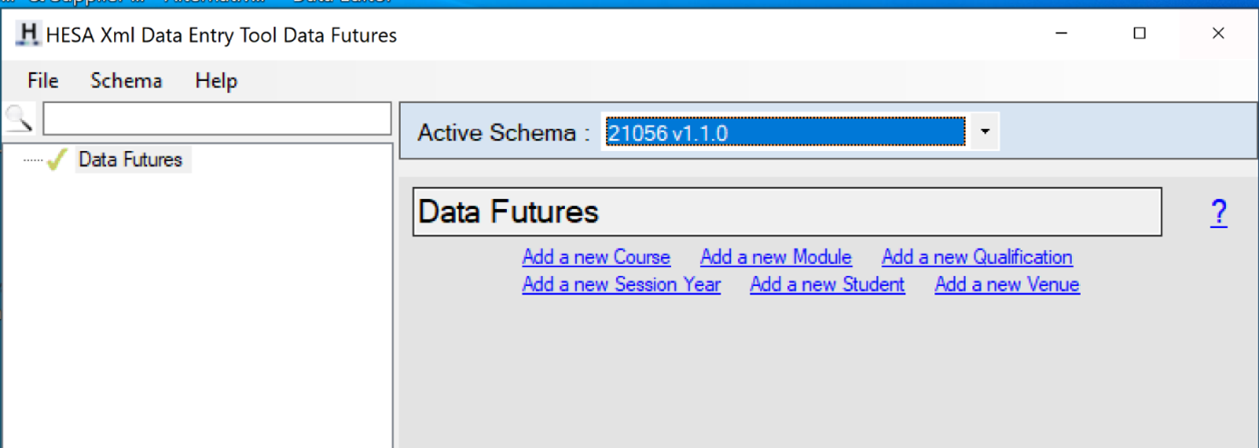
The schema to be used, for 21056 Beta and/or 22056 Student, can be added into the Data Entry Tool:
1. Download the schema from the coding manual and save it locally.
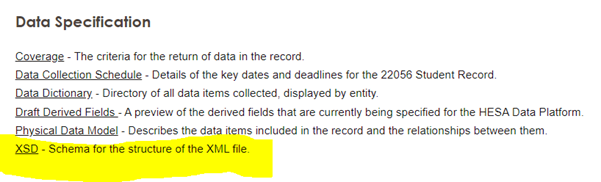
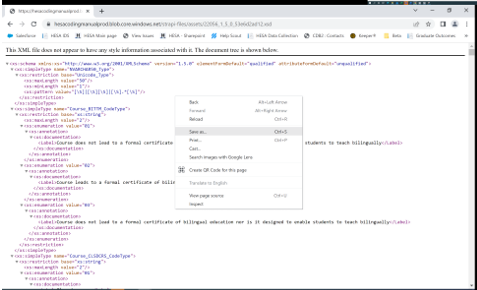
2. Click on ‘Schema’ in the Data Entry Tool and the ‘Add Existing Schema File’.
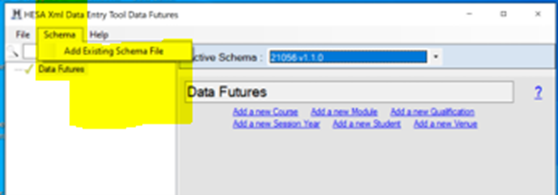
3. Select the schema that you've just saved.
4. This should then appear as an option in the Active schema list.
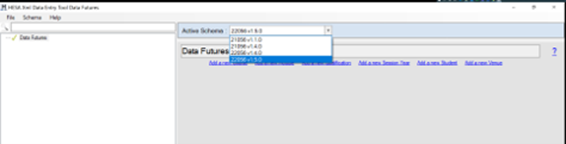
Top tip: It is important to select the correct and most up-to date schema for the collection being worked on. Check the revision history of the specific collection for the date of the release of the XSD. It is good practice to keep a check on any updates, so you are not using an old schema
Note: The Data Entry Tool can be used for both the 22056 Student and 21056 Beta collections, so it is important to select the relevant collection.
Online Validation Tool (OVT)
What is the Online Validation Tool?
The Online Validation Tool (OVT) is a separate area within the HESA Data Platform which will enable providers to test their data ahead of the data submission period.
The OVT replaces the offline validation toolkit for the Student - Data Futures 2022/23 collection onwards. Providers will be able to test and quality assure their files ahead of making a full submission to a live collection on the HESA Date Platform (HDP.
The OVT user guide is available in the Support section of the HESA website. This guide includes details on:
• Roles required to access the OVT
• Logging into the OVT
• Uploading a file to the OVT
• File processing
• Accessing the quality report
A comparison between the OVT and the Validation kit:
| OVT | Validation kit |
|---|---|
| Used to test data ahead of submission. | Used to test data ahead of submission. |
| Available online as part of the HESA Data Platform. | Downloadable from the collection coding manuals. |
| Increased validation included, for example historic checks. | Less validation, historic checks not included. |
| Includes feature to download all issues. | Results can be saved but not downloaded. |
| Working online, so providers can ask the Liaison team to view the data if support is needed. | Working offline, so the Liaison team is unable to see the data. |
| More secure as held with other data. | Downloaded so may not be as secure. |
Data specification
The below table indicates areas upcoming changes to the 22056 specification, this is a list of currently known changes and may not be exhaustive.
| ID | Field/Entity | Summary of change | Status | Status updates |
|---|---|---|---|---|
| 122073/ 143519 |
EntryQualificationSubject.SUBJECTID/ QUALTYPEID |
There are circa 500 minor discrepencies between the UCAS description and the code labels used by HESA. We plan to align these if possible so we are all referring to the same labels in the fields. A number of legacy codes no longer required will also be removed. |
Closed |
31/05/2023: Updated in coding manual version 1.8.0. |
| 138292 | Engagement.NHSEMP | Valid entries updates in line with standard annual updates. | Closed | 09/03/2023: Updated in coding manual version 1.6.0. |
| 139698 |
CurriculumAccreditation.CURRACID StudentAccrediationAim.STUACCID QualificationAwardAccreditation. QUALAWARDACCID |
Valid entry 14201 will be added for for ' British Association for Sport Rehabilitators and Trainers'. Valid entries 21401 and 21501 will be removed as they are not statutory or regulatory bodies. |
Closed |
27/02/2023: updated to reflect latest valid entry changes. 09/03/2023: Updated in coding manual version 1.6.0. |
| 141424 | EntryProfile.HIGHESTQOE | Valid entry C0010 to be added for 'Higher Apprenticeship (level 4)'. | Closed |
27/02/2023 updated to include valid entry code. 09/03/2023: Updated in coding manual version 1.6.0. |
| 143051 | Course.PREREQUISITE | Minimum occurrences to be updated to 0 as the field is no longer required to be returned by providers in Scotland. | Closed | 09/03/2023: Updated in coding manual version 1.6.0. |
| 139309 | EntryQualificationAward | The coverage of the EntryQualificationAward entity will be amended to remove postgraduate students with the exception of students in Northern Ireland and Wales where Qualification.QUALCAT = M0016, M0018 or H0013 and Engagement.INCOMINGEXCHANGE does not exist.The EntryProfile.HIGHESTQOE coverage will not be amended. | Closed |
15/02/2023 Information updated to reflect latest information from all Statutory Customers. 09/03/2023: Updated in coding manual version 1.6.0. |
| EntryQualificationAward.QUALTYPEID, ENTRYQUALAWARDRESULT and SUBJECTID | These fields will be updated to reflect the lastest valid entries provided by UCAS. |
Closed |
16/03/2023: Updated in coding manual version 1.7.0. | |
| 134109 | CourseRole | Guidance will be updated to reflect that the proportion of the course delivered by the reporting provider does not need to be returned. Minimum occurrences will be updated to 0. | Closed | 09/03/2023: Updated in coding manual version 1.6.0. |
The below document contains an example of a student who started study in January 2022 and has a StudentCourseSession that spans the 21051/21054 and 22056 returns. This guidance applies to the transition between the legacy and Data Futures collections and the field and entity level guidance should be referred to for ongoing guidance.
January 2022 starter example.pdf
Examples exist where the detail of the guidance impact the way or timeframe in which data should be collected, or where although numerous fields within an entity have not changed, fundamental changes have been made to that entity. For this reason, both the fields and the entities have been coloured according to the following code. We have also included styling on the lines surrounding fields and entities for further accessibility.
-
Red (dotted and dashed line): The field/entity has fundamentally changed.
-
Orange (dashed line): The field/entity still exists, but has changed place in the model.
-
Blue (dotted line): The field/entity is new in Data Futures.
- White (solid line): The field/entity is the same
This supporting content is only available for the 2022/23 collection; for the 2023/24 collection onwards, providers will be directed to field coverage statements.
Following requests from providers, we have annotated PDF versions of the data model to showing the required fields for what were known as 'reduced returns' in the legacy Student collection:
- Type 03 Incoming visiting and exchange students.
- Type 04 Dormant students.
- Type 08 Instances present on the Student Loans Company (SLC) attendance confirmation date who do not progress beyond two weeks of their course.
We have also created XML files for incoming student and dormant students.
Type 03 Incoming visiting and exchange students: PDF
Type 03 Incoming visiting and exchange student examples: XML
Type 04 Dormant student examples: XML
If you have further feedback or queries, please email [email protected] as we continually refine the data specification based on your feedback.
Additional report specifications
The Cost Centre Analysis report shows the cost centres that have been returned in the Student, Staff, Finance and Provider Profile collections.
The Cost Centre Analysis report download is supplied as an Excel document.
The specification is available to download here.
The Expected Engagement population are downloadable files that lists students for whom a record is expected. There are three datasets, as follows;
- Expected engagement population: Engagements that are expected in the following collection. This report is applicable to all providers and consists of records that have been returned as active in the current collection.
- Population with result expected for next collection: Lists students for whom a record is expected in the following collection to indicate the qualification outcome of the Engagement.
- PGR collaborative students transferred in expected engagement population: Engagements that have been reported as transferring into the provider in the current collection (and previous collection where they had not been returned). The PGR version is only applicable to providers with a PGR transferred in report and will not display where not applicable.
The full 22056 Expected engagement population specification is available here.
The National Student Survey (NSS) report identifies eligible undergraduate students expected to be completing their studies in the following academic year.
The full 22056 NSS specification is available here.
The PGR transfer reports are separated into two datasets, as follows:
- The PGR transfer out report: This contains details of PGR students identified as having had their supervision passed to another HE provider as part of their PGR sequential collaboration.
- The PGR transfer in report: This contains details of PGR students identified by other HE providers as having had their supervision passed to a receiving HE provider, as part of the students PGR sequential collaboration.
The PGR transfer report specification is available here.
Submission stages on the HESA Data Platform (HDP)
From the ‘Manage Submissions’ page you can either upload a file or display the previous files that have been uploaded. Once ‘upload file’ has been selected it will take you to the ‘Upload’ stage.
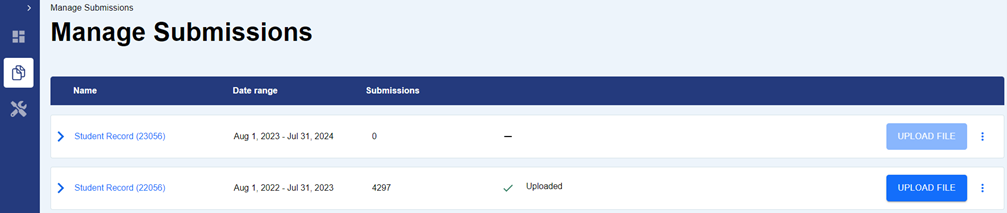
The ‘Upload’ stage is where a file can be uploaded to the HESA Data Platform (HDP). Here you will have the option to either use the ‘drag and drop’ or select a file to upload.
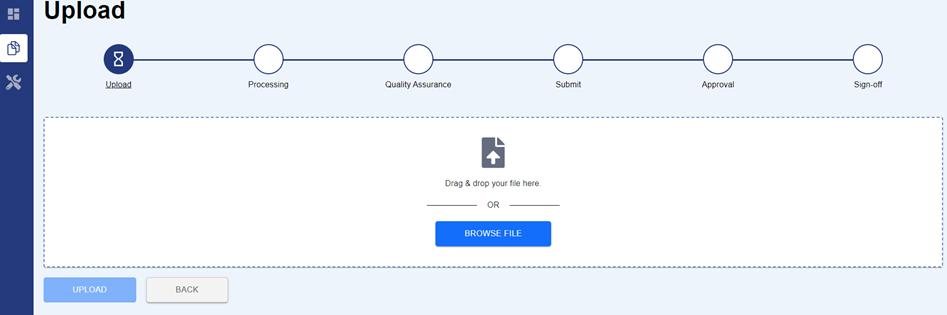
The ‘Upload’ cog of the progress tracker will display a green tick when this is complete. If a file fails to upload it will not be logged as an attempted upload in the HDP activity log. Failure may be caused due to a loss of connection to the HDP. If a file fails to upload then the same file can be uploaded again.
Tips:
- Files can have any name
- Files must be in XML and conform to the relevant XML Schema Definition (XSD) file
Once uploaded, the file will begin processing and will go through the following stages:
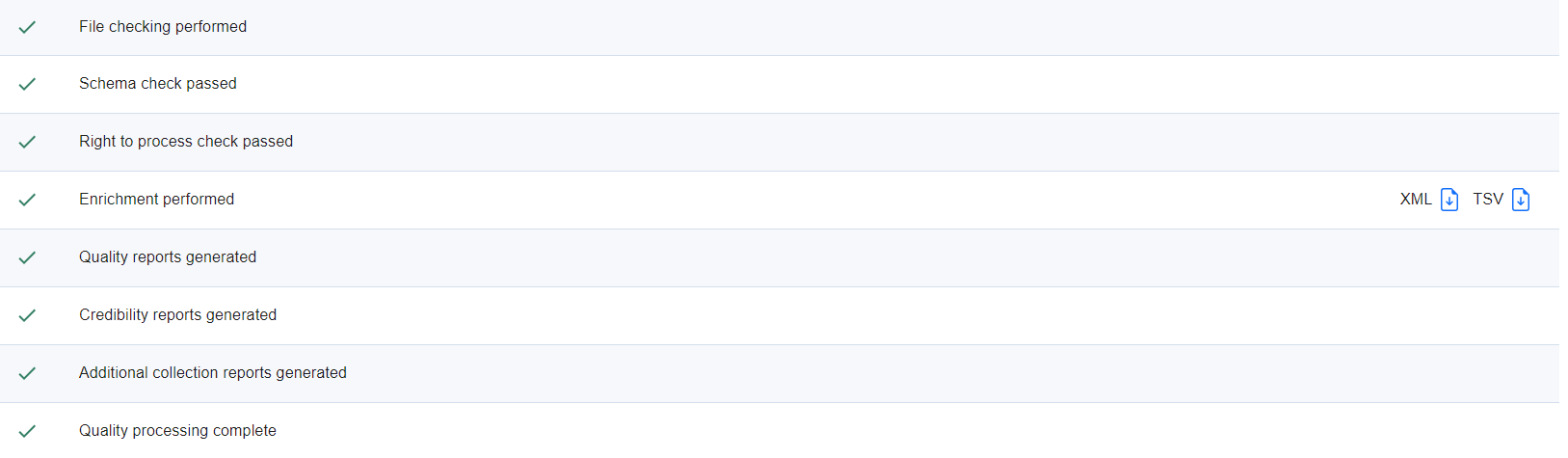
The processing screen will show the status of the processing of your submission as it moves through the various stages.
- A green tick will appear next to each section once that specific check has been completed
- Checks that have not yet been completed will have an hourglass symbol against them
- Checks that have failed (such as the schema check) will have a red ‘X’ against them
Please note that the time taken by the system to process a data file will depend on both the size of the file and the number of errors that need to be reported.
The schema checks ensure that your file meets the schema specification. If your file does not meet the schema specification, then no further checks will be made against your file and a red 'X' (as mentioned above) will appear. An additional report will be generated, displaying all relevant schema errors. This report can also be downloaded from this screen. The next section – enrichment – is where the derived fields are created. A downloadable file will be made available, which includes both the submitted data and derived fields.
Within the ‘Quality assurance’ section the quality and credibility reports will be displayed, along with any additional reports.
The Quality report will contain the details of any rules triggered by the submission. To pass validation all quality rules need to be within tolerance or be resolved through amending the file. When a new file needs to be uploaded please navigate to the ‘Manage submissions’ menu. Requests for changes to tolerances and thresholds are to be raised as an issue and are managed in the Issue Management System.
Further details on the quality rules which apply to this collection can be found in the coding manual.
The Credibility reports section provides an overview of the data submitted. The tables are broken down into chapters such as ‘Student instance profile’ and will look at year-on-year differences between your data.
Additional reports will include IRIS, PGR Transfers In/Out.
What is different?
Previously, you could request a switch for errors by contacting Liaison.
From the Student 2022/23 collection, this is all handled by the HDP and you will no longer contact Liaison for a switch.
Please raise all quality issues in the IMS and request a tolerance override within the issue. These issues will either be self-approved by the provider, or approved by HESA or the relevant Statutory Customer.
This means that rules that were previously warnings will also be dealt with in the same way, and a tolerance override will need to be requested.
How to raise a tolerance override request
Please raise tolerance override requests for issues that are triggering for a genuine reason. More details are available in the IMS user guide.
1 - In the HDP ‘Create issue’ for the relevant rule by selecting the three dots under 'Issue status' then 'Create issue'. This will automatically create an issue in the IMS. Only request a tolerance override when the issue is triggering for the total number of records expected. Otherwise, you will need to request the tolerance again when it triggers for more records. Tolerances should not be requested for quality rules that are known issues. The known issues log can be found by clicking on the support guides for the relevant collection on the Data Collection page. If the rule is on the known issues page, please disregard the rule for the time being. We will update the page once it is resolved. If a quality rule is not listed as a known issue please contact [email protected].
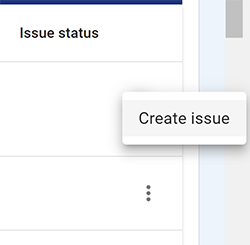
2 - Within the issue select the ‘Request Override’ button.
3 - Make sure you enter a value for the number of records the rule is triggering for. This will be the tolerance that you want to apply to this rule: if it is triggering for 33.33% of records, the tolerance override value will be 33.33%. The tolerance override box must be filled in before the request can be reviewed.
4 - Provide a supporting explanation for why this data is genuine.
5 - The tolerance request will go to the relevant approver for that rule, e.g. HESA or a Statutory Customer.
6 - If the tolerance override is approved the query will be archived and the provider will receive a notification. If it is a provider-approved rule, the query will be archived.
7 - Once a tolerance override is approved, please resubmit the file for the rule to move inside tolerance, or Liaison can re-process your most recent file upon request.
8 - If the tolerance is declined, then a comment will be added to explain why and the issue will be assigned back to the provider.
The Issue Management System can be accessed here: https://issuemanagement.hesa.ac.uk/
All quality issues will need to be resolved, either by an amendment in tolerance or correction to the data to progress to the final ‘Approval & sign-off’ stage.
IMS best practice tips
1 - Check the known issues page if a rule isn’t working as expected before requesting a tolerance override. The known issues log can be found by clicking on the support guides for the relevant collection on the Data Collection page. If the rule is on the known issues page, please disregard the rule for the time being. We will update the page once it is resolved. If a quality rule is not listed as a known issue please contact [email protected].
2 - You don’t need to request a decommit. If you have changes then you can upload a new file to the HDP. This will update any open IMS queries that you have.
3 - Complete the Data Futures Quality Assurance e-learning to supplement your understanding.
4 - If you plan to upload a new file to fix an issue, you don’t need to add a comment. However, you could mark it as ‘awaiting resubmission’.
Credibility shading rules will be raised manually once providers confirm their submission is ready to be reviewed. Prior to this you can view any queries that will be raised within your credibility reports as they will be higlighted in yellow.
The following credibility reports contain shading rules that will be queried as part of the 22056 collection:
- FTE1ENW_N, FTE1ENW_S, FTE2ENW_N, FTE2ENW_S, FTE3ENW
- GO1
- ITT1, ITT2
- QRES1P, QUAL1, QUAL2
- TAR1P
- DISAB1
- PADD1P
- SEN1
- SBJ1
Once you are ready for these to be raised in the Issue Management System (IMS), please select the 'Raise credibility issues' button which can be found within the 'Credibility reports' section in the HESA Data Platform (HDP).
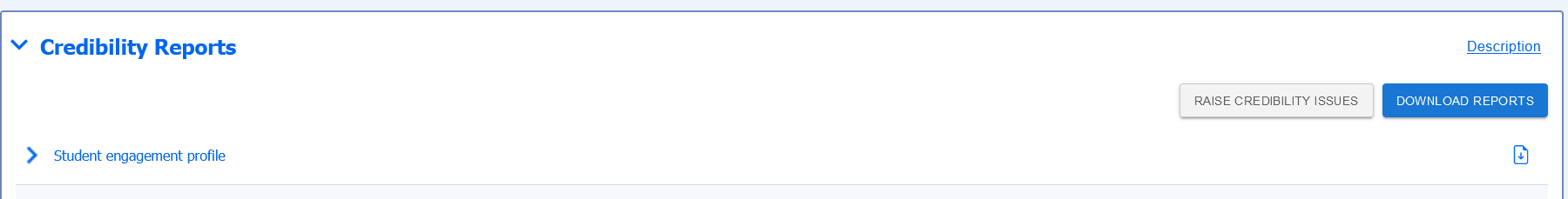
You will be prompted to confirm you are ready for issues to be raised and on selecting 'yes' your submission will be added to HESA's checking queue for reivew by our data quality analysts. The button will be unavailable when it has already been selected for the current submission.
You will be able to submit additional files to the HDP once you have done this. Quality checking will be carried out on the submission for which you selected 'Raise credibility issues'. If you would like a more recent submission to be checked, please select the button on the most recent submission.
If you resolve outstanding issues by resubmitting to HDP, the IMS queries will be archived the next time you select 'Raise credibility issues' and HESA analysts have reviewed the latest submission.
HESA analysts aim to check files within five working days and review responses to IMS queries within two working days. You will recieve an email from IMS once your queries are available to view.
Once all issues in the Issue Management System (IMS) have been resolved and the reference period has ended, the data can be submitted for approval within the submit section of the HESA Data Platform (HDP).
Users will need the 'Provider HDP Sign Off - Student' role within the HESA Identity System in order to submit for approval.
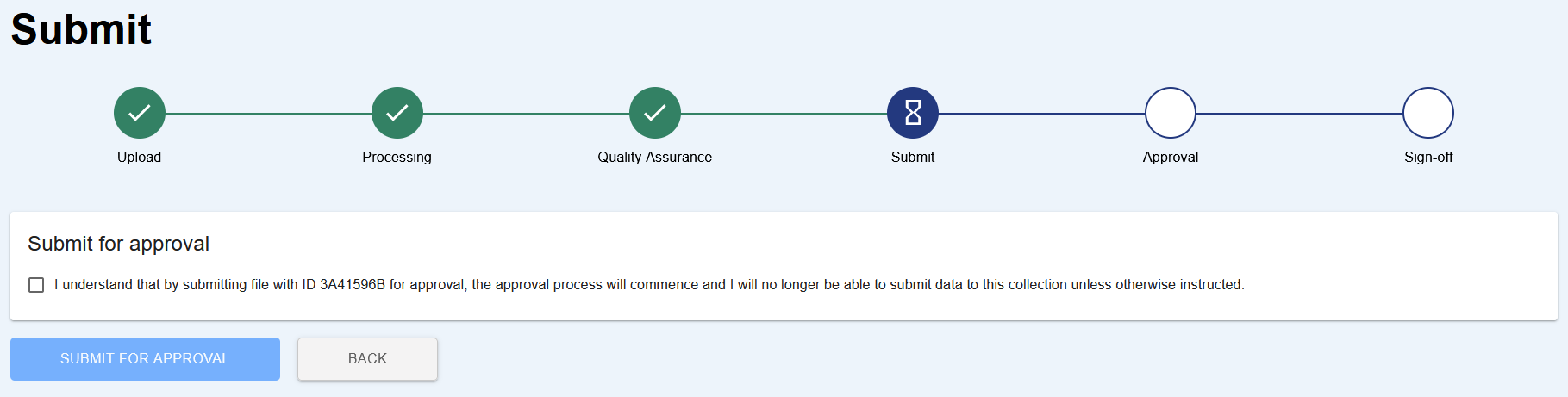
Once you have submitted the file for approval, you will not be able to submit another file to HDP unless the submission is not approved by HESA or the OfS (for English providers). If you need to upload a new file to HDP after submitting for approval, please contact Liaison.
HESA and the OfS (for English providers) will then confirm that your most recent submission can progress to sign-off. An email will be sent to users with the HDP submitter role in the HESA Identity System (IDS) once the sign-off form is available.
Section C of the sign-off form allows providers to include any comments about their data. This should only be used to make us aware of any specific issues with your data and the information will be shared with relevant parties to help inform analysis of the data. Whilst the provisions of Clause 2.9 of the providers subscription agreement continue to apply generally, given the above circumstances, if you would like to provide any feedback on the collection, then we ask that this is either sent to Liaison or your regulator/funder.
Your data will need to be signed off by your Accountable Officer/Head of Provider.
