Student record 2013/14
File structure
Version 1.0 Produced 2013-10-02
The physical file structure to be returned to HESA is based on the logical data model but with repeating elements associated with some of the logical entities expressed seperately.
The repeating elements are:
| Entity | Repeating element | Description |
| Course | CourseSubject | A JACS subject code and a proportion indicator |
| Module | ModuleSubject | A JACS subject code and a proportion indicator |
| Instance | Financial Support | A financial support type and amount |
| Instance | Learner Employment Status | Employment attributes and status (English FE only) |
| Instance | Employment status monitoring | Monitoring data relating to employment attributes (English FE only) |
| Instance | Learner funding and monitoring | Learner funding code and type (English FE only) |
| Instance | Learning delivery funding and monitoring | Learning delivery funding code and type (English FE only) |
| Instance | REFData | A Unit of Assessment code and a proportion indicator |
Click on the relevant section of the model to view the fields which collect the attributes associated with each entity or repeating element. Repeating elements with a blue background are returnable for FE students in England only.
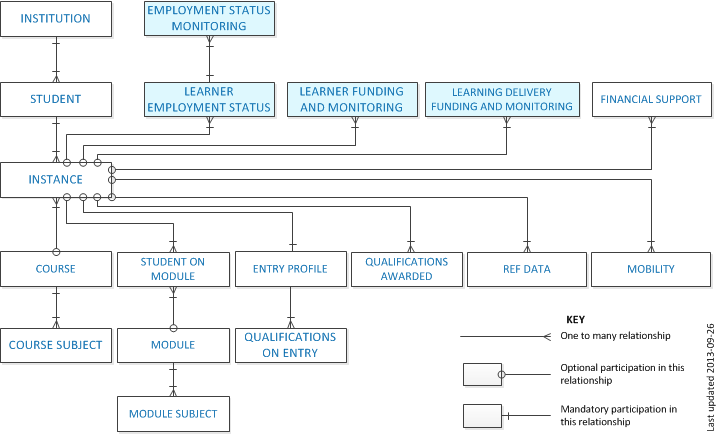
Data format
Data must be returned to HESA as an XML file. XML is the eXtensible Markup Language and is a W3C recommendation. There are many XML training resources on the web, including the W3C Tutorial on XML and the resources of W3Schools.
Files must be encoded with UTF-8 and schema validation will be in place to ensure this. Institutions must specify the encoding used in their XML files in the first line of the file (i.e. <?xml version="1.0" encoding="UTF-8" ?>) and to ensure that their files are actually saved with that encoding. If XML files are edited with some text editors and the encoding is not specified or does not match the actual file encoding, there may be problems when submitting these files for validation.
Contact Liaison by email or on +44 (0)1242 388 531.
