Estates Management record 2021/22 - Gross Internal Area and Net Internal Area
Version 1.0 Produced 2022-09-13
The Estates Management record (EMR) collects information on both the Gross Internal Area (GIA) and Net Internal Area (NIA) of the higher education provider.
Contents: Gross Internal Area (GIA) | Net Internal Area (NIA) | Approaches for defining NIA | Inclusions and exclusions for NIA
Gross Internal Area (GIA)
GIA is the total area of buildings owned, occupied or maintained by the HE provider. GIA is measured to the internal face of the perimeter walls at each floor level (i.e. the footprint of the building excluding the width of the outside walls). It includes areas occupied by internal walls and partitions.
GIA should not be returned for commercial spaces that can be separately identified as a discrete area together with all associated costs, for example energy, waste, and emissions. Where the associated costs, such as waste and energy cannot be separately identified for a commercial space area, GIA for the commercial space area should be included in the EMR under Total GIA commercial space (SMGIACT). Providers should return the commercial space area as per other areas under the appropriate space measurement field, for example Residential GIA. Providers should also return the space under Total GIA commercial space. This way, the total commercial space area can be distinguished from Total GIA
Further guidance on returning commercial space can be found here.
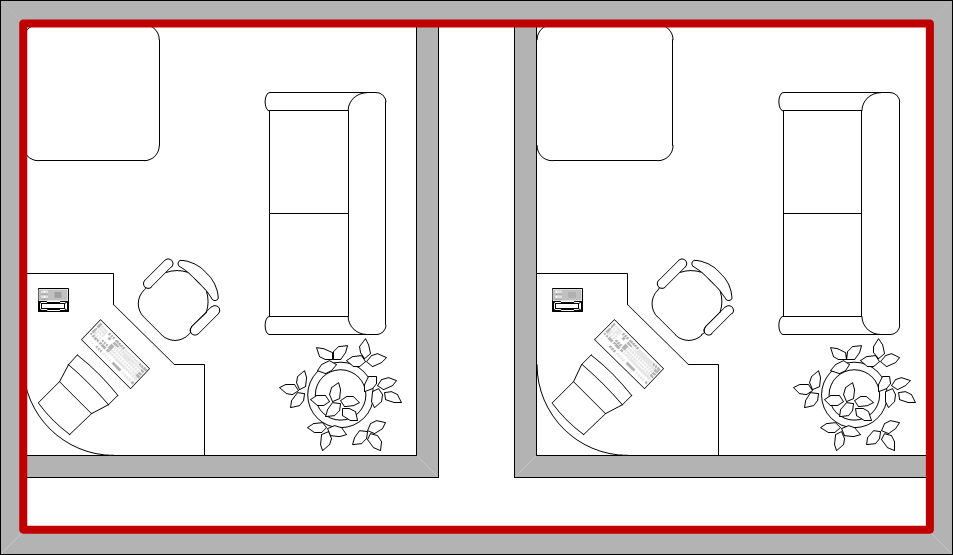
Net Internal Area (NIA)
NIA is the usable area within a building measured to the internal face of the perimeter walls at each floor level. NIA covers all areas which are used for a specific purpose.
NIA includes all areas which are used for a specific purpose, however it excludes those parts of buildings which enable them to function, such as corridors. These are classified as balance areas. Further examples of what is and is not included are listed below.
NIA should not be returned for commercial spaces that can be separately identified as a discrete area together with all associated costs, for example energy, waste, and emissions. Where the associated costs, such as waste and energy cannot be separately identified for a commercial space area, NIA for the commercial space area should be included in the EMR under Total NIA commercial space (SMNIACT). Providers should return the commercial space area as per other areas under the appropriate space measurement field, for example Residential NIA. Providers should also return the space under Total NIA commercial space. This way, the total commercial space area can be distinguished from Total NIA.
Further guidance on returning commercial space can be found here.
Approaches for defining NIA
There are two alternative approaches for the return of data on NIA:
- NIA accoding to Royal Institution of Chartered Surveyors (RICS) method,
- Net Useable Area (NUA) or Room Area Basis
HE Providers are able to use either approach to return NIA data to the EMR. NUA or Room Area Basis is however the preferred method of measurement, and in the longer-term HESA is aiming to standardise this approach.
1. NIA RICS method
The NIA RICS definitions are contained in the 'Code of Measuring Practice: A Guide for Property Professionals' (Sixth Edition), published by RICS. This method involves the measurement of the internal room area part way into the width of internal non-structural walls and partitions. It is demonstrated by the left-hand room in the diagram below.
2. Net Useable Area (NUA) or Room Area Basis
This method involves the measurement of the internal room area less the width of internal walls and partitions. It is demonstrated by the right-hand room in the diagram below.
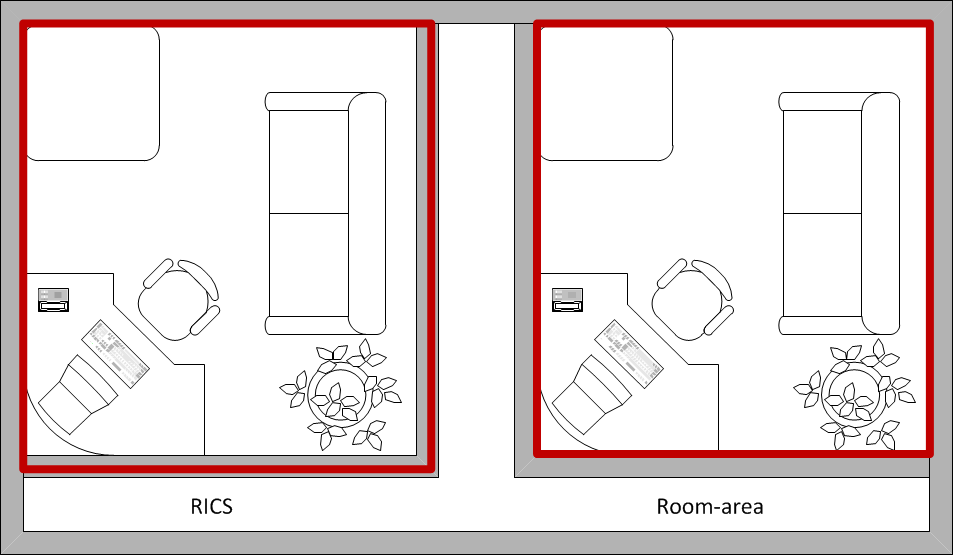
Inclusions and exclusions for NIA
The following table outlines examples of inclusions and exclusions for NIA.
| Including | Excluding |
|
|
In the diagram below the area in the red box is included in NIA. The area lying outside of the red box is excluded since the corridor and lavatory are classified as balance areas (NB “balance areas” are areas which allow the building to function)
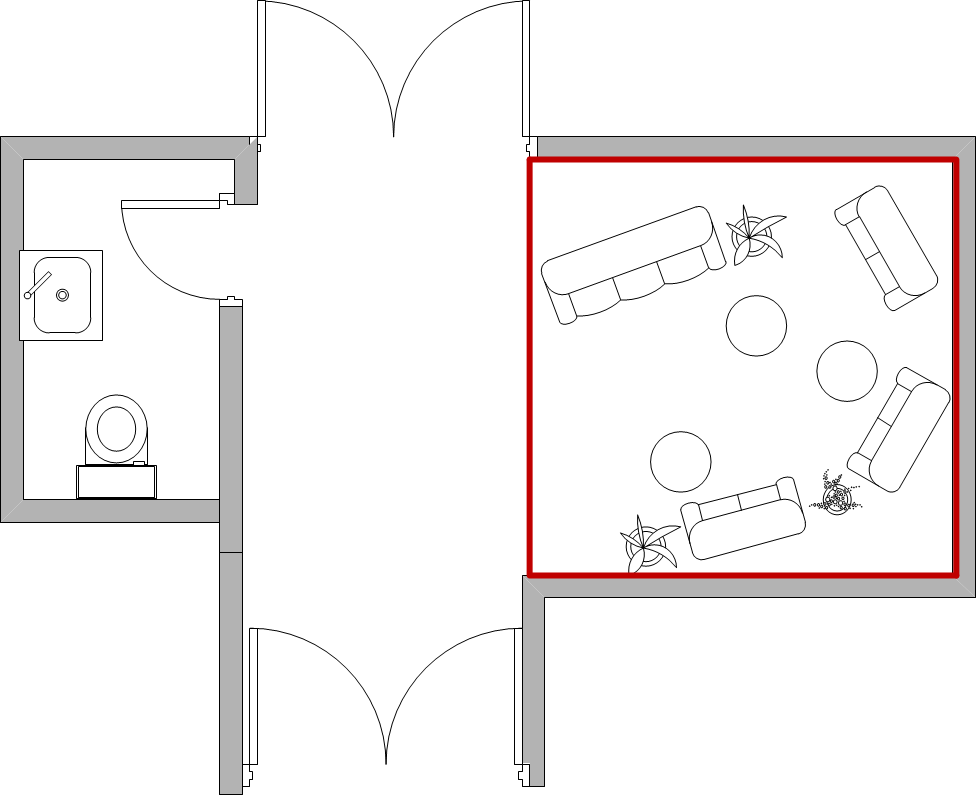
Need help?
Contact Liaison by email or on +44 (0)1242 388 531.
