System features
Issue report
When a data quality issue has been responded to it will be removed from the 'Outstanding issues' page. Full details of all queries raised during the collection and their associated statuses can be viewed on the 'Issue report' page. This page acts as an archive of all data quality queries raised in relation to a specific data stream and allows users to view all attached notes for each query.
Exporting data quality queries
You can export a list of all data quality issues raised as a Word document to assist in local data verification and amendments. Data can be extracted using the ‘Export' function. The 'Export' function can be used on both the 'Outstanding issues' and the 'Issues report' screen to download a version of the report as viewed.
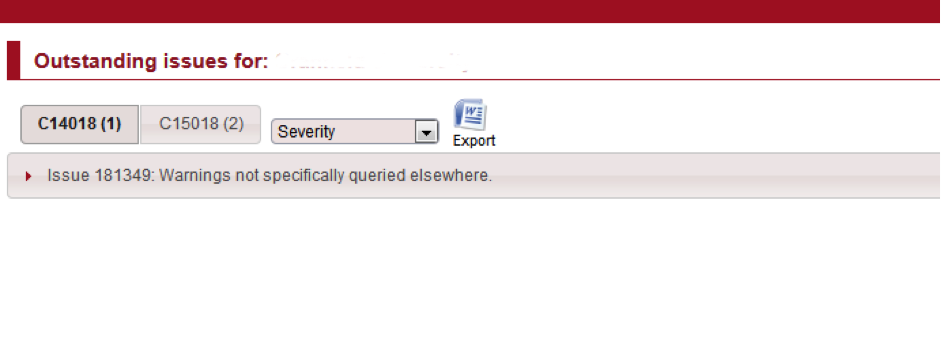
Users
This page provides a list of all user accounts and related data stream access for a provider.
Viewing previous years
The collection reference tabs will be displayed where there are outstanding queries for two or more data collection years. Any unanswered queries will be left open in Minerva beyond the closure of the relevant data collection to serve as a reminder to provider that a response is still required. Where you obtain the information to reply to an earlier query later, the query can be accessed again via the collection reference tab, the response added to the query and submitted in the usual way.
Targets
Where a query cannot be fixed in the year in which it is raised but instead requires a longer term change of procedures, it will be set as a target for a future year. Target issues will be displayed within the collection year for which it is anticipated that an improvement will be made.
Targets are intended to act as reminder to providers of those areas that require attention in order to improve data quality. We will review targets as part of our active data quality assurance procedure.
