Submitting Responses
This section is applicable to those that hold the Provider Issue Management System User role.
Adding comments
Users can add comments to individual issues using the ‘Comments’ section, which sits below the issue description and above any previously added comments. Add text into the box to respond to the issue. The comment can be marked so it is visible to ‘Provider/Statutory Customer/HESA’ or as a ‘Draft’ if you are not ready to submit it for review (please see section below on draft comments). Then select ‘Update Issue’ to add it to the issue. The comment will be added to the end of the comments table. Once a comment has been submitted it will not be possible to make any edits to it. The status of the issue will need to be changed (see below) once a comment has been added.
There are options for formatting the text if required, such as using bold and italics, highlighting colours, bullet points and numbering, as well as the ability to insert a table.
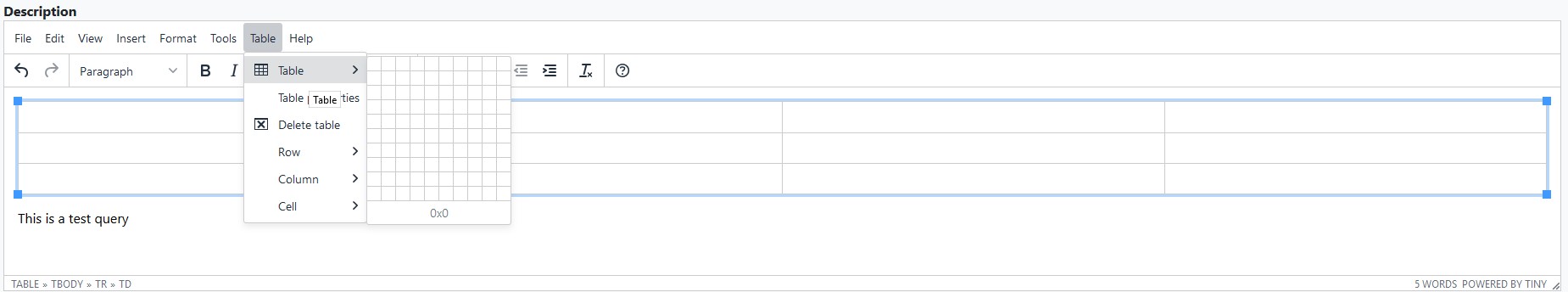
There is a word count available in the bottom right hand corner of the text box. You can also enlarge the text box area by hovering over the right-hand corner until the diagonal arrow appears and dragging the box down.
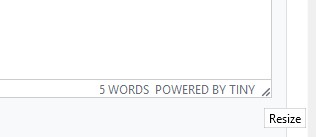
Note that the content in the Issue Management System is shared by HESA with other users of the data to assist in their analysis and interpretation. Please be aware of this wider audience when responding to issues.
Changing the status of an issue
Once a comment has been added to the issue you may need to change the status. If the response needs to be reviewed by HESA or a Statutory Customer, then please select ‘Awaiting Review’. If you intend to upload a new file to the Data Collection system to resolve the issue, then please select ‘Awaiting Resubmission’. Once you have selected the relevant status please select ‘Update’.
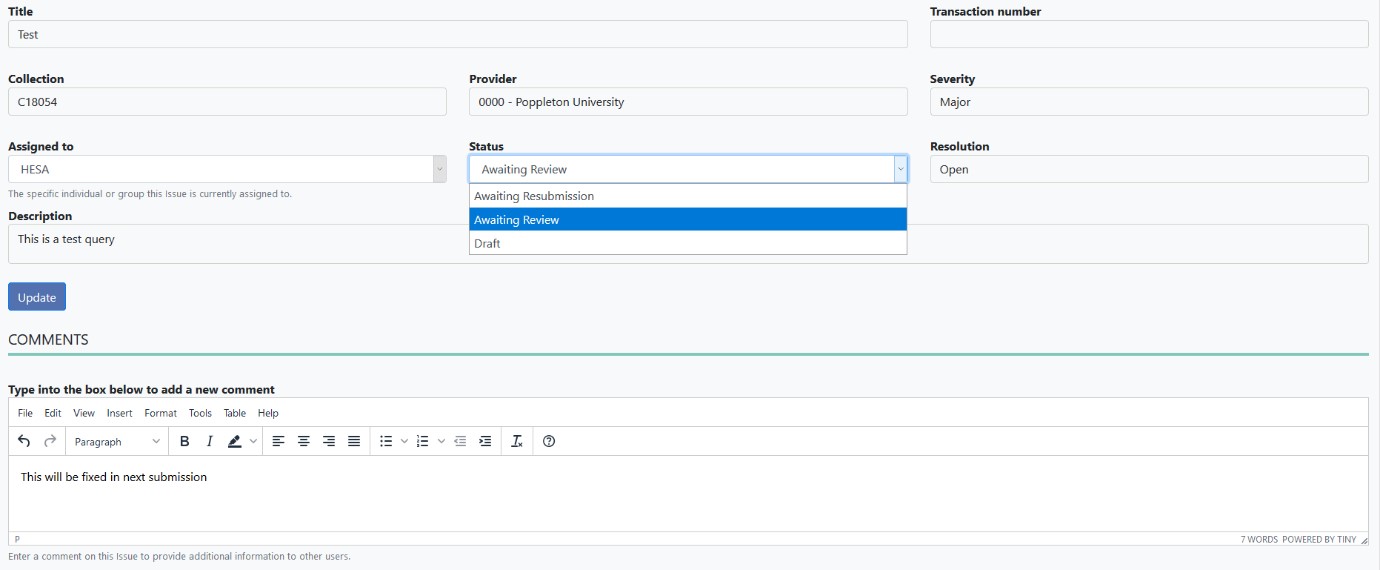
Adding draft comments
If the response is not yet ready to be submitted to HESA then it can be marked as draft, by selecting the ‘Draft’ option in the ‘comment visible to’ drop down.
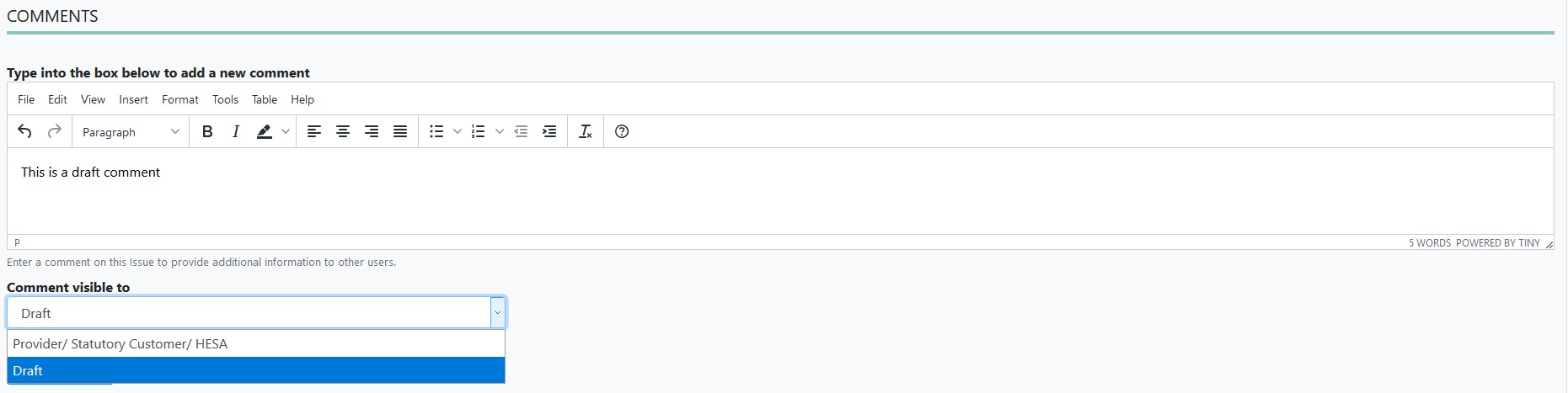
While the comment is in draft status it is still possible to edit it by selecting the ‘Update’ button on the comment. This facility can be used to allow internal review of responses before they are submitted to HESA. If you want to remove the draft comment, then select ‘Delete’; these options will only be available while the comment is in draft status.

Once you have selected ‘Update’ the below pop-up box will display. Here you can edit the comment and then once you are happy with it change the ‘comment visibility to’ ‘Provider/Statutory Customer/HESA’ and select ‘Update’. This will lock the comment and no further edits will be possible. You will then need to change the status of the issue.
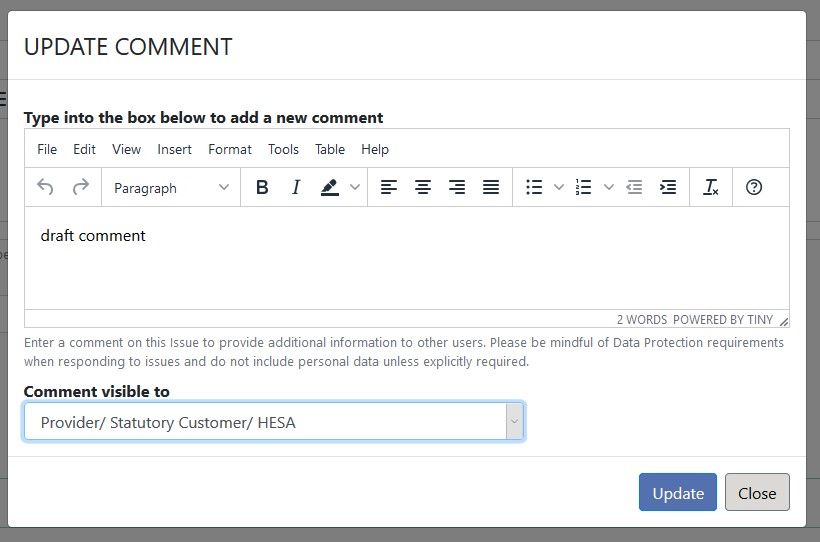
Please be aware that responses with a draft status will still be visible to HESA, although we will not respond to these until the comment visibility has been changed to 'Provider/Statutory Customer/HESA'.
Display of comments
Comments will be displayed with the latest (newest) at the top, with older comments displayed below. You can adjust this by selecting the ID heading and then the oldest comment will be displayed at the top. Each comment will display who it was written by (the organisation e.g. HESA), the date it was added and who the comment is visible to.
You can adjust the number of comments displayed by changing the number of rows displayed per page. Alternatively you can navigate to the next page of comments.
Reviewing of responses to issues
HESA will review responses to each issue and determine whether or not the issue can be closed, or if further information is required. In closing issues in the Issue Management System and marking as ‘confirmed’, HESA are not accepting that the data is correct, HESA are acknowledging that the provider has given an explanation. It remains the provider’s responsibility to ensure that the data submitted conforms to the guidance and quality expectations set out on the HESA website.
Where this brings to your attention issues with the previous year's submission, providers need to consider whether this should be reported to the appropriate regulator or funding body, in case an amendment needs to be made to the historic data set.
