Frequently asked questions
Training services
We have a dedicated Training Update newsletter that is released on a monthly basis. Signing up to this update will ensure you are the first to hear about new training and updates.
We advertise all types of training in our monthly Training Update newsletter and release all e-learning courses (new and updated) in the HESA Weekly Update.
Please email us on [email protected]. We monitor this inbox throughout the day.
HESA is now part of Jisc. All fees should be remitted to Jisc using these contact details (downloadable PDF) and bank account details (downloadable PDF) which you will need in order to update your records. As is recommended practice when paying a new organisation, you may wish to independently verify the Jisc bank accounts details, by telephoning the Jisc credit control department on +44 (0)1235 822151 or emailing [email protected]
In-person training events
The price will vary depending on the event. You can find the exact price for each event on our events listing page.
No. On booking a place at an event you will be required to either pay by Invoice or by making a card payment. Please note that all bookings are confirmed at the time of booking and if cancelled later, our cancellation charges will apply.
Yes. You can cancel your booking online. The confirmation email you will receive after making a booking will contain a link to your booking checkout page, where you can cancel it, by clicking ‘Cancel Registration’.
Please be aware that our cancellation charges apply to all bookings.
We will fully refund cancellations made up to 15 days before the event date. Please note that a £25.00 charge will be deducted from your refund to cover our administrative costs.
We are unable to refund cancellations made within 15 days of the event; this is to allow for costs that we will be unable to recover at this time.
If the booking was made in error and you notify us within 48 hours of making the booking, we will be happy to issue a full refund.
We are happy for substitute delegates to attend in your place. You can amend the attendee details online. The confirmation email received by the Registration Contact after making a booking will contain a link to the booking checkout page, where attendee details can be amended.
It is possible to transfer a booking to another event. You need to request a transfer by email at least 15 days before your scheduled event. Please note that a £25.00 charge may be deducted from your fee to cover our administrative costs.
We accept payments by credit/debit card and by invoice. You will be asked to select your preferred payment method - Credit Card or Invoice - when completing the registration form. If you don’t have a card available or you are still waiting for the valid Purchase Order Number, please select Invoice and use TBC as the Purchase Order Number, please amend your booking online once you acquire a card or valid PO Number.
Start and end times depend on the venue and event. Most of our events start between 9.30 and 10.30am and end between 3 and 4pm. You can find exact times for each event on our events listing page. You will also be able to see the programme for the event.
We expect everyone to arrive on time. This is for the benefit of other delegates and as a courtesy to our trainers.
We do, however, understand you are reliant on public transport. If you are late, please discreetly join the session and speak to a trainer during your first break so we can register you and catch you up.
We would like you to stay until the end. If travel arrangements make this impossible, please speak to a trainer on the day to make sure you have all the necessary resources before you leave.
If you are attending an event at our offices in Cheltenham, you should register at the front desk. We will give you a visitor’s pass and show you through to the training suite.
If you are attending an event at an external venue, please ask for directions at the main reception or follow the signs. You may - depending on the venue - be given a name badge.
We always have refreshments on arrival available so you can have a cup of tea or coffee while waiting for the session to start.
We do not have private car parking at our offices in Cheltenham. Car parking is available in the area, but at a cost.
If you are attending an event outside of our offices, we will include information about car parking availability in the event details page. Not all external venues provide car parking facilities, and where they do, it will usually be at cost.
Yes. We will arrange lunch for all our delegates as well as refreshments throughout the day.
If you have any special dietary requirements, please tell us the details when you make a booking, and we will try to accommodate these. If you provide this information less than 15 days before the event, it is unlikely we will be able to meet your dietary requirements.
There is no dress code when attending our events. We advise delegates to wear comfortable clothing and we find that casual business dress is most commonly worn by delegates.
We will provide all the materials required on the day including refreshments, lunch, stationery, and training materials. You do not need to bring confirmation of your booking as these details will have already been captured on our booking form.
The number of delegates will vary depending on the type and purpose of the event. The event’s capacity will be listed on the event details page.
We hold our events throughout the country. Some take place at our offices in Cheltenham; others take place at locations across the UK. If you are unable to make any of our scheduled events, you can book a bespoke training session.
We can deliver bespoke training at your organisation. This is particularly valuable where you have a number of people who need to be trained, or if you have particular topics you want to address.
The training materials we supply to delegates at each event will depend on the subject. We sometimes use training manuals, electronic documents or other reference materials.
Following a training event, we will send an electronic copy of presentations to the contact e-mail address used on the booking form.
We will do our very best to accommodate delegates with disabilities; please tell us your specific requirements when you book.
Our offices in Cheltenham are fully accessible to people with disabilities or reduced mobility. However, if you are attending an event outside of our offices, we are unable to guarantee these facilities as it will vary depending on the venue. This information will be included in the event details page.
If you have a visual or hearing impairment, we can arrange larger print or transcripts and/or make sure you have a seat at the front of the room. Please include this information on the booking form so we can make the necessary arrangements for you.
We encourage you to ask questions or raise concerns. We will try to answer it all on the day, but there will be instances when questions or concerns will be taken away for consideration and we will get back in touch.
If you have a particular question or concern you want to raise, you can include this on your booking form, and we will try to answer it on the day.
E-learning
This can be due to issues with your browser's cache and, more often than not, the issue is resolved by clearing it. If this doesn't work, please contact us.
Removing old courses from your Learner profile is not yet possible on the sofware we use, EasyGenerator. The system keeps a record of any courses attempted so you have a record of your progress, irrespective of whether the course still exists.
Aside from changing your name on your account or accessing previous or active courses, you cannot alter or update the information on your Learner profile. This is something we cannot do for you either as we cannot access your Learner profile - we can only see your course results.
Our e-learning is designed to provide a comprehensive but digestible introduction to each of HESA's records. If you are new to a record, or want a refresher, they are the perfect foundation on which to build your understanding. Additionally, we have tutorials on each of HESA's systems if you are a new user to those too.
The e-learning can be accessed via the HESA website's dedicated e-learning page. Here, you will see a pane for each collection - selecting that collection's pane will take you to a page where the links to any associated courses are housed.
Yes, all you need to access the courses is an email address which you will log in with. The courses are designed with accessibility in mind and can be displayed on a laptop/PC, smartphone or tablet.
Many of HESA's e-learning courses are CPD-accredited; this is stated in the course description and where you see the HESA/CPD logo. All users who complete CPD-accredited training receive a certificate. However, in order to receive this, delegates must ensure their full name is listed on their EasyGenerator account as this is what will appear on the CPD certificate.
How to update your name from within a course
From any section of the course, please navigate to the top-right corner of the screen where your initials are displayed and click ‘my courses’.
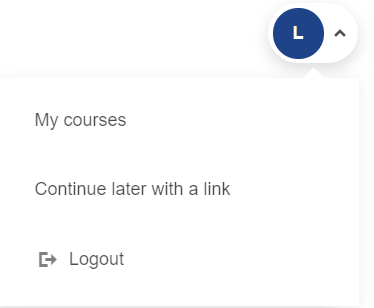
Here, you can see all the courses you are working on or have completed. Once again, in the top-right corner please click on your initials and then ‘profile’.
It will display the name currently associated with your account. To change this, either select 'change full name' or start typing. Once you have typed your new name, click ‘save changes’.
Click 'back to dashboard' and you will see your courses once again.
To continue the course you were working on, please find that course and click ‘continue’.
How to update your name from learn.easygenerator.com
Visit https://learn.easygenerator.com/#/login and log in with your credentials.
Here, you can see all the courses you are working on or have completed. Navigate to the top-right corner and click on your initials and then ‘profile’.
It will display the name currently associated with your account. To change this, either select 'change full name' or start typing. Once you have typed your new name click ‘save changes’.
Click 'back to dashboard' and you will see your courses once again.
To continue the course you were working on, please find that course and click continue.
No, a unique account is created for the email address you sign up with and all course progress is tied to this. Unfortunately, the email address cannot be changed.
If you are changing workplaces and therefore will no longer be able to access your former email account account, please let us know and we will send any outstanding CPD certificates for courses completed on your old account to your new address.
No, while we create these specifically to HESA subscribers, the cost of which is included in your HESA subscription, you are not obligated to complete any of our training.
Because you sign up to EasyGenerator with an email address, you can use this to log back in when you pause and resume a course. Therefore, you can complete the courses in as many sittings as you choose with no obligation to finish them earlier (although you will only receive CPD certificates for completed courses).
No, the platform our courses are created on, EasyGenerator, displays courses courses on tablets and smartphones too.
Webinars
It is a webinar, which has been recorded ahead of time with interactions like polls and surveys, and then scheduled at set dates and times.
Just like with standard live webinars, you need to register for the chosen webinar and can only join the session you have selected during the booking process. You will receive a confirmation email which you can use to join the webinar at the set date and time.
You can watch the session, submit questions, download handouts, and participate in interactive polls and surveys. You will also be able to pause, rewind, and fast forward the webinar.
The price will vary depending on the event. You can find the exact price for each event on our events listing page
No, upon booking a place at an event you will be required to either pay by invoice or by debit/credit card. Please note that all bookings are confirmed at the time of booking and if cancelled later, our cancellation charges will apply.
Either access your booking via the link in your registration confirmation email ("you can amend or cancel your booking here") or visit the registration/booking page for the event in question. Enter your email address; after clicking "proceed" you will be asked for your password. Underneath this box is a link to "request login details" which will send an email to that account.
We can also send a password reset email to you. However, please note the password reset link contained in that email is only live for 15 minutes. After this time you would have to go through the process or request another email again.
Yes, you can cancel your booking online. The confirmation email you will receive after making a booking will contain a link to your booking checkout page, where you can cancel it by clicking ‘Cancel Registration’.
Please be aware that our cancellation charges apply to all bookings.
We will fully refund cancellations made up to 15 days before the event date. Please note that a £25.00 charge will be deducted from your refund to cover our administrative costs.
We are unable to refund cancellations made within 15 days of the event; this is to allow for costs that we will be unable to recover at this time.
If the booking was made in error and you notify us within 48 hours of making the booking, we will be happy to issue a full refund.
In general, we would advise delegates book for themselves. This is so the information collected in the registration form is correct and so that the correct delegate receives all event communications.
It's also important because you are asked to agree to our Training terms and conditions upon booking so if you are booking for someone else you are doing this by proxy.
If you need to book training for a new staff member who has not yet joined your team, you may book their place in their new email address, but please ask them to review their booking and change their password to something personal to them upon joining.
If you need to book for a staff member who has booked training with us before (and therefore has an account) please ask us to reset their password and you will then be able to book for them using their email address. Again, please ask them to review their booking, the information enclosed and request they change their password to something personal to them upon their return.
We are happy for substitute delegates to attend in your place, however for this to take place a transfer of booking will need to be made. This is to ensure we hold the correct information for the delegate who will be attending. Please contact us if you wish to transfer your booking and we will provide you with instructions.
It is possible to transfer a booking to another, currently advertised, event. You need to request a transfer by email at least 15 days before your scheduled event. Please note that a £25.00 charge may be applied to cover our administrative costs.
We accept payments by credit/debit card and by invoice. You will be asked to select your preferred payment method - Credit Card or invoice - when completing the registration form and must have this information available at the point of booking.
The start and end times for our events vary, but given we currently deliver training via live webinar, we keep that in mind when creating the schedule for the event. You can find exact times for each event on our events listing page. You will also be able to see the programme for the event on that event's dedicated page.
We expect everyone to arrive on time. This is for the benefit of other delegates and as a courtesy to our trainers.
If you are running late, please email us so we can notify the trainer. If you are late, please join the webinar as normal and pop a message in the questions pane to alert the trainer you have arrived. We will then be able to register your attendance and catch you at an appropriate point.
To get the most out of the training we would recommend you to stay until the end. If external factors make this impossible, please speak to a trainer on the day to make sure you have all the necessary resources before you leave. You will be able to catch up on the recording of the webinar once it is released after the session.
HESA webinars begin 30 minutes before the start time for technical checks.
During this time, we will ensure you are able to see the resources and hear the trainer. Once you have confirmed your access is ok, we will encourage you to use the time to grab a coffee or take a comfort break as we will aim to start the webinar promptly once the 30 minute registration period has ended.
We use Go To Webinar and our subsription enables our delegates to join from a browser, therefore there is no requirement to download the software. However, you may find it easier to interact with by downloading and using the desktop or tablet version.
We will send you a pdf of the training materials as well as any other required resources for the day. If you wish to use these to make notes we would recommend printing or saving an electronic copy ahead of the training. You do not need to bring confirmation of your booking as these details will have already been captured on our booking form.
The number of delegates will vary depending on the type and purpose of the event. The event’s capacity will be listed on the event details page.
The training materials we supply to delegates at each event will depend on the subject. We sometimes use training manuals, electronic documents or other reference materials.
Following a training event, we will send an electronic copy of presentations to the registration contact's e-mail address used on the booking form.You will also receive a private link to a recording of the webinar you attended, which will be available for six months after the event date.
We will do our very best to accommodate delegates with disabilities; please tell us your specific requirements when you book.
If you have a visual or hearing impairment, we can arrange larger print or closed captions. Please include this information on the booking form so we can make the necessary arrangements for you.
Of course - we encourage it! We will try to answer as many questions as we can on the day, but there will be instances when questions or queries will be taken away for consideration and we will get back in touch.
There is also a space on the booking form to include any questions or areas of focus you wish to let us know about ahead of the training.
For introductory courses, we don't assume any knowledge and pitch the training with the expectation that we are training staff members new to the record, or with little knowledge - or perhaps those who are in need of a refresher.
In some cases, we will refer you to a specific (free) training ahead of the webinar if we know we're not going to cover something.
For advanced and post-collection training we will assume you have a solid understanding and experience of working with the record.
Our inbox is always open! We know what it's like to finish something and suddenly think of a burning question hours later. For this reason, we remind everyone at the end of the webinar to please contact us if they think of any other questions.
Please email us and we will respond to you as soon as possible. We monitor this inbox especially closely at the start of webinars in case any delegates have trouble joining.
No, although we do recommend accessing HESA training in some capacity as it is designed to support you in confidence and increase the efficiency and quality of your HESA submissions.
One of our team will be monitoring our inbox closely so please email us if you run into any difficulties and we will support you accordingly. All of our live webinars are recorded and the recording is shared with delegates afterwards so you can watch it at a later date or specifically to view the parts you missed.
No - if you do, we will need to create a new booking(s) and transfer the payment information across.
When you use an email address to register for an event for the first time, our booking system (Eventsforce) creates an account for that email address, and considers the email address the unique identifier for that account. Each subsequent time you register for an event with that email address, your booking will be logged against that same account. Therefore, if you use your email address to book for more than one person, the system will update the first booking's personal details to the second booking's as it considers it the same account/person.
We do not offer a group bookings option due to data protection reasons. When you register for an event you will be asked for personal details including whether you have any special requirements (which we ask to ensure accessibility to the training), which is why it's important delegates book for themselves.
In the scenario where one person in your team has a credit card which must be used for multiple bookings and cannot be "passed around" to those delegates attending, please contact us and we will support you through the booking process as it will involve transfers.
The system we use to manage your bookings has made the links in emails more secure. More of the links used in the emails are now personal to you and have time limits on how long they’re active for. This means if you click on a link after a certain period of time it may expire. But don’t worry; if this happens you will be sent another link to the email address connected to your booking so you can complete the action you want to (such as amend your booking, or reset your password).
Bespoke training
Bespoke training is tailored to your provider's and colleagues' specific training needs. When we put bespoke content together, this will include insights into your data and provision in a HESA context.
However, we also offer the delivery of our standard, openly advertised and CPD accredited training, but just for your provider.
The preparation that goes into bespoke training is detailed and we dive deep into your data, looking at submission patterns and past returns. We will present this to you in the context of the requested topics, so you walk away not only with increased HESA knowledge, but also a deeper insight into your provider's data.
Bespoke training is currently delivered via live webinar. We wil agree the timings with you and we can split a day's training across days to ensure a pacey and digestible delivery.
To arrange bespoke training, please complete our short form providing a brief description of the training you require and a selection of dates that would suit you. We cannot guarantee any date until the booking is confirmed.
Once we have agreed a suitable day and considered your ideal programme, we will send you a booking form.
Duration depends on the topic and your requirements. Usually training runs for approximately six hours per day, including scheduled comfort breaks. We will recommend the best duration when discussing your specific requirements.
It is possible to cancel a bespoke training event. However, depending on the length of notice received, there may be charges incurred. Please see our terms and conditions for further details.
We will send you a quote after assessing your requirements. The specific details of costs will be discussed in full before confirming your booking, however please note our standard rate of bespoke training is £1,500 (excl.VAT) per full day.
Due to the pandemic, we are currently delivering live training via webinar.
In general, bespoke training content is entirely tailored to your provider. However, there may be cases where a provider wishes to complete one of the advertised training products, thus gaining CPD hours, which we are happy to deliver too.
CPD
CPD stands for continuing professional development. There are many official bodies who recognise training as contributing to CPD and formally acknowledge and accredit this. HESA's training courses are accredited by The CPD Standards Office.
If your organisation is opting for tailored training, no, as we would not have time to go through the accreditation process ahead of the training. However, if your provider wishes to attend "off the shelf" training that is already CPD accredited, all those who attend will receive a CPD certificate.
Most HESA Training webinars are CPD accredited, for example introductory, post-collection and advanced training. This will always be stated on the event page along with the HESA/CPD Standards logo.
Currently, all of our e-learning products are CPD-accredited. This includes our record introductory courses and HESA system tutorials. It will always be stated on the specific course's page if the course is accredited, along with the HESA/CPD Standards logo being displayed on the course itself.
Aside from completing an accredited course, nothing. As long as your full name is listed on your EasyGenerator account and you have completed all sections of the e-learning course, or you have attended an entire live webinar, you will receive a certificate shortly after.
For live training, this will be sent to the email address you registered for the event with. For e-learning, this will be emailed to the email address connected to your EasyGenerator account (the one you log in with).
You can record the number of CPD hours you have acquired to evidence your continuing professional development.
No, you will receive a certificate for all completed accredited courses.
This varies. For live webinars, the start and end time will be displayed on the event page.
For e-learning courses, the number of CPD hours the course is worth will be stated on the HESA website course page. However, it should be noted that this may not reflect the time it takes you to complete the course as we know all learners learn at different rates.
