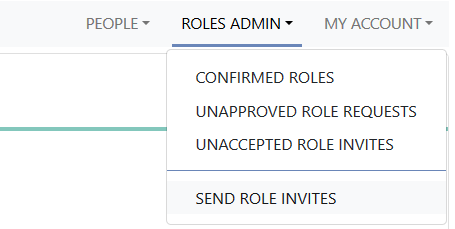Once you have created an account you are able to request roles to enable you to access our systems. This is not applicable for Heidi Plus, instead please contact the Customer Success team.
To request a role, go to ‘My Account’ and then ‘Request a role’. This will take you to a page containing the full list of roles that can be requested and a full organisation list. Choose the role and organisation relevant to you and then press the ‘Request role’ button. Your request will be sent to the appropriate person within the organisation for approval. Once your request has been approved or denied you will be sent an email notification from the system informing you of the outcome and any further action required.
If your account has granting rights, you are able to invite colleagues to roles. You can also respond to other people's requests for roles for the Data Collection System, Issue Management System data quality database and the Graduate Outcomes portal.
To see whether you have granting rights select the ‘Roles’ option within the ‘My Account’ tab. Below the list of roles you hold, you will see a list of roles you have granting rights for.
To invite someone to a role, select the ‘Roles Admin’ tab in the top right-hand corner of the screen (this tab will only be visible if your account has granting rights).
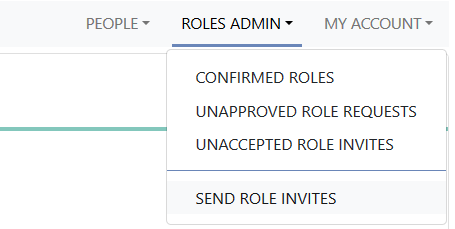
On the ‘Send roles invites’ page, you'll be able to invite someone to a specific role at a specific organisation. Until they accept it, a record of the invitation will be kept on the ‘Unaccepted role invites' page. Once they accept, this will be recorded on the ‘Confirmed roles' page. Unaccepted role invitations will be deleted by the system after 14 days. If a role is not accepted within 7 days, a reminder email will be sent to the invitee. Please ensure that the recipients of role invitations are made aware of this.
To grant a request, select the ’approve’ button alongside it. The request will then disappear from this screen into the ‘Confirmed roles' tab. To refuse a request, select the ’reject’ button.
Please note that if users request a role from you, you are responsible for either approving or rejecting this role request. Additionally, as any user with an IDS account can request roles for an organisation, it is important to be vigilant and double check whose roles you are approving before doing so.
The level of access to our systems that a user has is dictated by the roles they possess within IDS. Below is a list of the roles available and the access they grant.
Data Collection Record Contact
For each data stream, the Record Contact is the first point of communication during data collection. The Record Contact is responsible for overseeing a provider's data submission process and ensuring that deadlines are met.
Record Contacts may either administer the Data Collection roles themselves or delegate this activity by granting someone the Data Collection Admin role. If administering roles themselves, Record Contacts will be expected to invite people to hold roles and to respond to colleagues' requests for roles.
Record Contacts are responsible for ensuring that people who either no longer act for your organisation or no longer have a role in the submission of data have their roles revoked.
Data Collection Admin
This role allows the administration of Data Collection roles on behalf of the provider's Record Contact. It is delegated by the Record Contact.
Data Collection Administrators control Data Collection roles for the provider. They will invite people to hold roles and will also accept or reject role requests from colleagues.
While Data Collection Administrators can revoke roles, it is the duty of the Record Contact to ensure roles are up to date.
Data Collection Guest
This role allows colleagues to view information in the HESA Data Collection System for a given data stream. Guests will have read-only access to the system and will not be able to upload, alter or delete data.
Provider Issue Management System User
The Issue Management System User role provides a user with access to view and respond to data quality queries for the given data stream. Colleagues granted this role may also require a Data Collection Guest role to provide them with read-only access to the data submission on the HESA Data Collection system. Providers are required to actively engage with data quality checking and resolution of data quality queries during the collection period.
Multiple Issue Management System User roles can be set up per data stream.
Data Collection Submitter
The Data Collection Submitter role grants a user full access to the HESA Data Collection System in order to upload and manage data submissions.
Staff Identifiers contact
This role provides instant access to the Staff Identifiers directory, without the need to contact us and await a file transfer.
This directory allows staff in Human Resources to contact the provider where new members of staff previously worked. This is used by HR teams in making the Staff return.
Our contacts directory contains the contact information for the Staff Identifiers contacts at all higher education providers. The contact details provided in the directory must only be used for this operational purpose and the information it contains must be treated as confidential.
The directory can be found in the Reports tab once you have logged in. Simply click on the link, which will generate a report of all the current Staff Identifiers contacts.
Institution Senior Contact
This person is a point of contact for HESA Liaison and is utilised for query escalation when a Data Collection Record Contact is not contactable during the data collection process, before contact is escalated to the Accountable Officer/ Head of Provider directly.
It is expected that the nominated contact would be part of the senior management team of the provider and we recommend that this person is not an existing Data Collection Record Contact.
Those with the Institution Senior Contact role can also access the Provider Feedback report on the Data Collection System.
Institution Senior Contacts are administered by HESA. If you hold an Institution Senior Contact role and need to delegate this to someone else in your organisation, please complete this form and send to the Liaison team.
If an existing Institution Senior Contact is not able to delegate a new contact, then the nomination of a new Institution Senior Contact must be approved by your provider’s Accountable Officer (England and Wales) or Head of Provider (Scotland and Northern Ireland). Please ensure the form is completed fully and send it to the Liaison team.
Provider IDS Record Contact – Student
This role coordinates the interaction of a provider with the HDP, including the assignment of other Student Identity System roles to individuals at the provider. Every provider must have one Provider IDS Record Contact.
Provider IDS Admin – Student
This role allows the administration of HDP roles on behalf of the Provider IDS Record Contact. It is delegated by the Record Contact. They will invite people to hold roles and will also accept or reject role requests from colleagues.
While Provider IDS Admin role holders can revoke roles, it is the duty of the Provider IDS Record Contact to ensure roles are up to date.
Provider HDP Guest – Student
This role allows colleagues to view information in the HDP. Guests will have read-only access to the system and will not be able to upload, alter or delete data.
Provider HDP Submitter - Student
This role grants a user full access to the HDP to upload and manage data submissions.
OVT HDP Submitter – Student
This role grants access to the Online Validation Toolkit in the HDP to upload and test data submissions.
Provider Issue Management System User – Student
This role provides a user with access to view and respond to data quality queries for the given data stream. Colleagues granted this role may also require a Provider HDP Guest role to provide them with read-only access to the data submission on the HDP. Providers are required to actively engage with data quality checking and resolution of data quality queries during the collection period.
Provider HDP Sign Off – Student
This role will be required to complete the approval and sign-off stages of the data submission process.
Student COLPROV contact
This role instant access to the Student COLPROV Contact directory, without the need to contact us and await a file transfer.
This directory allows staff managing collaborative provision to contact the provider with whom they have an arrangement. It is used by staff compiling the Student return.
The directory contains the contact information for the Student COLPROV Contacts at all relevant higher education providers. The contact details provided in the directory must only be used for this operational purpose and the information it contains must be treated as confidential.
The directory can be found in the Reports tab once you have logged in. Simply click on the link, which will generate a report of all the current Student COLPROV Contacts.
Graduate Outcomes Record Contact
This role coordinates the interaction of a provider with the Graduate Outcomes portal including the assignment of other HESA Identity System Organisation Roles to individuals at the provider. Every provider must have one Record Contact.
Graduate Outcomes English FEC Record Contact
As above, this role coordinates the interaction of an English FEC with the Graduate Outcomes portal, including the assignment of other HESA Identity System Organisation Roles to individuals at the English FEC. Every English FEC must have one Record Contact.
Graduate Outcomes Contact Details User
This role coordinates the graduate contact details collated by the provider and sent to HESA for the purposes of the Graduate Outcomes survey. Where a provider can appoint a Contact Details User within HESA’s Identity System, at least one Contact Details User must be appointed.
Graduate Outcomes English FEC Contact Details User
This role allows access to the portal in order to view and update graduate contact details provided by the OfS. In order to quality assure the contact details, each provider must have at least one English FEC Contact Details User.
Graduate Outcomes Personalisation User
This role coordinates the personalisation of the Graduate Outcomes portal for the provider, including uploading the provider’s logo and the selection of opt-in question banks. Every provider must have at least one Personalisation User.
Graduate Outcomes Admin
This role assigns other HESA Identity System Organisation Roles (Graduate Outcomes Personalisation User and Graduate Outcomes Contact Details User) to themselves and others at the provider.
Graduate Outcomes English FEC Admin
This role allows individuals to assign other HESA Identity System Organisation Roles (Graduate Outcomes Personalisation User and Graduate Outcomes English FEC Contact Details User) to themselves and others at their provider.
Graduate Outcomes Results Record Contact
This role controls the assigning of roles used to access Graduate Outcomes results. Every provider must have one Results Record Contact, this role may only be assigned once the Data Usage Sign Off form has been completed.
Graduate Outcomes Survey Results User
This role coordinates the response data available in the provider portal, including response rates, the download of SIC and SOC data and the continual raw feed of survey response data.
Graduate Outcomes Results Admin
This role assigns the Survey Results User to individuals at the provider.
Heidi Plus Lead Contact
This role is assigned to at least two members at your organisation. A Lead Contact can assign Bronze and Silver user role access to colleagues at the same organisation using IDS. For Gold user role access this form must be completed by a Lead Contact and sent to the Customer Success team.
Lead Contacts are responsible for ensuring user access to Heidi Plus is kept up to date and should therefore monitor and update this if staff leave the organisation or if their responsibilities change and access to Heidi Plus is no longer required. It is possible for a Lead Contact to revoke Bronze or Silver user access, however Gold user access can only be revoked upon completion of this form, which must be then sent to the Customer Success team.
Heidi Plus Bronze, Silver and Gold User roles
These roles allow access to HESA's business intelligence system - Heidi Plus. The type of user role controls permissions to use and view specific datasets contained within Heidi Plus. Please contact the Customer Success team for any information about Heidi Plus, including information about your organisation's Lead Contacts.